Loading
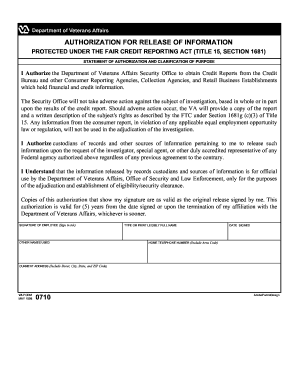
Get Va 0710 1998-2026
How it works
-
Open form follow the instructions
-
Easily sign the form with your finger
-
Send filled & signed form or save
How to fill out the VA 0710 online
The VA 0710 is an important document for authorizing the release of information under the Fair Credit Reporting Act. This guide provides step-by-step instructions to help users fill out the form accurately and efficiently online.
Follow the steps to complete the VA 0710 online successfully.
- Click the ‘Get Form’ button to access the VA 0710 and open it in your document editor.
- In the first section, provide your full name as indicated. Ensure that this is legible and typed correctly to avoid any delays.
- Next, enter any other names you have used in the designated field. This helps to identify any previous records that may be linked to your name.
- Proceed to the date signed section. Fill in the current date; this marks the validity of your authorization.
- You will need to provide your home telephone number, including the area code, in the respective field.
- Complete your current address by including your street address, city, state, and ZIP code. Ensure all information is accurate for correspondence.
- Finally, sign the form in ink where indicated, ensuring that your signature matches the name provided. You may also need to save your changes before proceeding.
- Once all sections are filled out and checked for accuracy, you can download or print the completed form for submission.
- If required, share the form with the appropriate department or individual following the guidelines given.
Complete your VA 0710 online today to ensure your information is processed smoothly.
Yes, you can submit your VA intent to file online. The VA provides a user-friendly portal where you can easily complete this step. Make sure to follow the guidelines related to VA 0710 to ensure your submission is processed efficiently and effectively.
Industry-leading security and compliance
US Legal Forms protects your data by complying with industry-specific security standards.
-
In businnes since 199725+ years providing professional legal documents.
-
Accredited businessGuarantees that a business meets BBB accreditation standards in the US and Canada.
-
Secured by BraintreeValidated Level 1 PCI DSS compliant payment gateway that accepts most major credit and debit card brands from across the globe.


