Loading
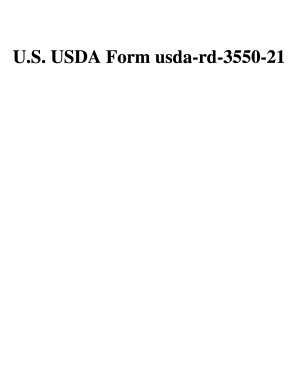
Get Usda Rd 3550-21 1998
How it works
-
Open form follow the instructions
-
Easily sign the form with your finger
-
Send filled & signed form or save
How to fill out the USDA RD 3550-21 online
The USDA RD 3550-21 form is essential for individuals seeking payment subsidies on their Rural Housing Service loans. This guide will help you navigate the process of completing the form online with clear and straightforward instructions.
Follow the steps to successfully complete the USDA RD 3550-21 form online.
- Click the ‘Get Form’ button to access the USDA RD 3550-21 and open it in your preferred online document editor.
- Begin by filling out your personal information accurately, including your full name, contact details, and relationship to the head of the household in the designated fields.
- Complete the household information section by providing details on all household members, including age, relationship to the head of household, social security number, and whether they are a full-time student or disabled.
- Indicate if anyone in the household filed a Federal Income Tax last year and provide a copy of the IRS Form 1040 for all adults who filed, ensuring you do not submit W-2 forms.
- If applicable, check if anyone in your household is self-employed and provide the necessary documentation, such as the last year's Federal Income Tax Schedule C or F.
- Enter the amount of real estate taxes and property insurance paid each year, or indicate if you are exempt or do not have insurance.
- Attach two of the most recent pay stubs for all employed household members, filling out employer names, addresses, and the yearly income amounts corresponding to each household member.
- After completing all required sections, review the information for accuracy and ensure all necessary documentation is attached.
- Once finished, save your changes, and download the form. You should then print the signed original forms and prepare them for submission.
Complete your USDA RD 3550-21 form online today for timely processing of your payment subsidy request.
Get form
Experience a faster way to fill out and sign forms on the web. Access the most extensive library of templates available.
Lenders may sometimes view USDA loans as risky due to the strict eligibility requirements defined in USDA RD 3550-21. The income limits and property location restrictions make it a unique product. However, many lenders recognize the benefits of these loans, such as low interest rates and no down payment, which provide great opportunities for eligible borrowers.
Get This Form Now!
Use professional pre-built templates to fill in and sign documents online faster. Get access to thousands of forms.
Industry-leading security and compliance
US Legal Forms protects your data by complying with industry-specific security standards.
-
In businnes since 199725+ years providing professional legal documents.
-
Accredited businessGuarantees that a business meets BBB accreditation standards in the US and Canada.
-
Secured by BraintreeValidated Level 1 PCI DSS compliant payment gateway that accepts most major credit and debit card brands from across the globe.


