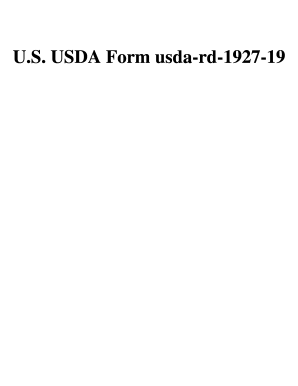
Get Usda Rd 1927-19 1999-2026
How it works
-
Open form follow the instructions
-
Easily sign the form with your finger
-
Send filled & signed form or save
How to fill out the USDA RD 1927-19 online
The USDA RD 1927-19 form, known as the Certification of Attorney, is a crucial document for legal professionals involved in the Rural Housing Service or Farm Service Agency loan processes. This guide will provide you with clear instructions on how to fill out this form online efficiently and accurately.
Follow the steps to complete the USDA RD 1927-19 online
- Press the ‘Get Form’ button to access the form and open it in your preferred editor.
- Fill out the subject line by specifying who the form is directed to, ensuring all necessary details are clearly indicated.
- In the section where it requests details of the attorney, enter your full name, firm name, and bar membership status.
- Detail the title clearance method you will employ by selecting either 'a title opinion' or 'a title insurance policy' as appropriate.
- Indicate your coverage for Lawyer’s Professional Liability Insurance, including the amount per occurrence, the insurer’s name, policy number, deductible, and expiration date.
- Complete the section concerning the fidelity bond, stating the amount and confirming that you and your employees have adequate coverage.
- Ensure to sign and date the form in the designated areas, confirming all information is accurate before submission.
- Once you have filled in all necessary fields, you can save your changes, download the completed form, print it, or share it as needed.
Complete your USDA RD 1927-19 form online today for a smooth application process.
USDA income is calculated by considering the total annual income of all members in the household, in line with the USDA RD 1927-19 guidelines. This calculation includes wages, social security benefits, child support, and any other incomes that contribute to the household. Importantly, the income must fall within the limits set for your area to qualify for financing. By understanding income eligibility and utilizing services like U.S. Legal Forms, you can navigate the paperwork and ensure a clear understanding of your income qualifications.
Industry-leading security and compliance
-
In businnes since 199725+ years providing professional legal documents.
-
Accredited businessGuarantees that a business meets BBB accreditation standards in the US and Canada.
-
Secured by BraintreeValidated Level 1 PCI DSS compliant payment gateway that accepts most major credit and debit card brands from across the globe.


