Loading
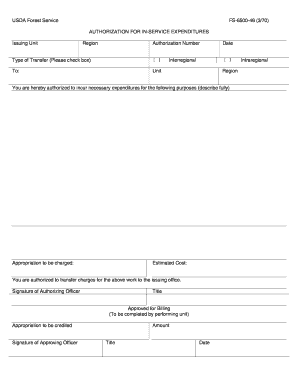
Get Usda Fs-6500-46 1970-2026
How it works
-
Open form follow the instructions
-
Easily sign the form with your finger
-
Send filled & signed form or save
How to fill out the USDA FS-6500-46 online
The USDA FS-6500-46 form is designed for authorization of in-service expenditures within the USDA Forest Service. This guide will provide clear instructions on how to fill out the form online effectively and ensure that all necessary details are accurately captured.
Follow the steps to complete the form successfully.
- Click ‘Get Form’ button to obtain the form and open it in the editor.
- Indicate the issuing unit and region by filling in the corresponding fields. Ensure you have the correct information to avoid processing issues.
- Enter the authorization number and date in their respective fields to document the details of the expenditure authorization.
- Select the type of transfer by checking the appropriate box. This step clarifies the nature of the transaction.
- Provide the necessary details in the 'You are hereby authorized to incur necessary expenditures for the following purposes' section. Be as descriptive as possible to justify the expenditures.
- Specify the appropriation to be charged and provide an estimated cost for the expenditures to ensure accurate budgeting.
- Once all fields are filled, sign and date the form in the designated area for the authorizing officer.
- The 'Approved for Billing' section should be completed by the performing unit before finalizing the document. Include the appropriation to be credited, the amount, and the signature and title of the approving officer.
- After verifying all information is accurate and complete, you can save changes, download the form, print it, or share it as required.
Take the next step in managing your documents by completing the USDA FS-6500-46 online today.
The USDA crop report provides essential data on crop production, yield forecasts, and market conditions across the United States. This information helps farmers, policymakers, and the agriculture industry make informed decisions. Accessing these reports can enhance your understanding of trends and align your strategies accordingly, as advised in USDA FS-6500-46.
Industry-leading security and compliance
US Legal Forms protects your data by complying with industry-specific security standards.
-
In businnes since 199725+ years providing professional legal documents.
-
Accredited businessGuarantees that a business meets BBB accreditation standards in the US and Canada.
-
Secured by BraintreeValidated Level 1 PCI DSS compliant payment gateway that accepts most major credit and debit card brands from across the globe.


