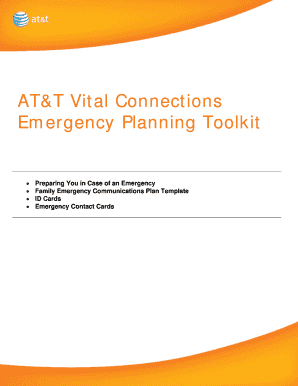
Get At&t Vital Connections Emergency Planning Toolkit
How it works
-
Open form follow the instructions
-
Easily sign the form with your finger
-
Send filled & signed form or save
How to fill out the AT&T Vital Connections Emergency Planning Toolkit online
The AT&T Vital Connections Emergency Planning Toolkit is an essential resource designed to help individuals and families prepare for emergencies. This guide will walk you through the process of filling out the toolkit online, ensuring you have a comprehensive plan in place.
Follow the steps to effectively complete your emergency planning toolkit
- Click the ‘Get Form’ button to access the toolkit and open it in your browser.
- Begin by entering your personal information in the designated fields. Start with your full name, followed by your primary phone number and email address. Make sure this information is accurate for effective communication during emergencies.
- Next, compile vital information by creating a list of important phone numbers and email addresses for each family member. Use the provided sections to input this data clearly.
- Identify and fill in the family meeting locations on the form. Specify a place where family members agree to gather in case of an emergency, as well as a virtual meeting point like a voicemail box number.
- Designate out-of-state contacts who can assist your family if local communication is cut off. Enter their names, addresses, and contact information in the prescribed fields.
- Program speed-dial options by adding critical phone numbers in the relevant section, ensuring that this information is readily accessible.
- Conclude by reviewing all filled sections to confirm accuracy. Make adjustments as necessary, and when ready, you can save your changes, download a copy, print the form, or share it with family members.
Start filling out the AT&T Vital Connections Emergency Planning Toolkit online today to ensure your family's preparedness in case of an emergency.
AT&T 311 is not a dedicated number for AT&T services; instead, 311 typically serves as a non-emergency city services line. For AT&T inquiries, use 611 for customer service support. Additionally, it is wise to keep the AT&T Vital Connections Emergency Planning Toolkit handy, as it provides strategies for effective communication regarding both emergency and non-emergency situations.
Industry-leading security and compliance
-
In businnes since 199725+ years providing professional legal documents.
-
Accredited businessGuarantees that a business meets BBB accreditation standards in the US and Canada.
-
Secured by BraintreeValidated Level 1 PCI DSS compliant payment gateway that accepts most major credit and debit card brands from across the globe.


