Loading
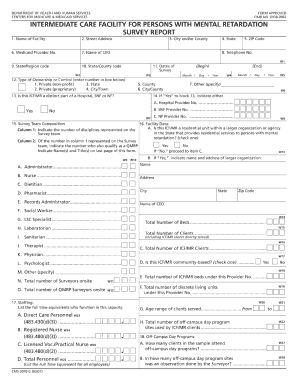
Get Cms-3070g 2001
How it works
-
Open form follow the instructions
-
Easily sign the form with your finger
-
Send filled & signed form or save
How to fill out the CMS-3070G online
The CMS-3070G is an essential form used for various administrative purposes. This guide provides clear, step-by-step instructions to help you fill out this form efficiently, ensuring you provide all necessary information accurately.
Follow the steps to complete your form effortlessly.
- Click 'Get Form' button to obtain the form and open it in the editor.
- Begin by entering your personal information in the designated fields. Ensure that your name, address, and contact details are accurate and up to date.
- In the next section, provide details related to the specific purpose of the form. This may include relevant dates, descriptions, or additional identifiers as requested.
- Review any required documentation that may need to accompany your form submission. Make sure to have these ready for upload or reference.
- Double-check each field for accuracy before proceeding. Verifying the information now can help avoid potential delays in processing.
- Once all information is complete and accurate, you can choose to save changes, download the form, print it, or share it as necessary.
Complete your CMS-3070G online today for quick and efficient processing.
Get form
Experience a faster way to fill out and sign forms on the web. Access the most extensive library of templates available.
Filling out a medical necessity form requires you to include your personal details along with the specifics of the medical service in question. You'll need to provide a rationale for the service's necessity according to medical standards. Signing and dating the form indicates your agreement with the information provided. Consider using CMS-3070G to ensure you capture all necessary elements effectively.
Get This Form Now!
Use professional pre-built templates to fill in and sign documents online faster. Get access to thousands of forms.
Industry-leading security and compliance
US Legal Forms protects your data by complying with industry-specific security standards.
-
In businnes since 199725+ years providing professional legal documents.
-
Accredited businessGuarantees that a business meets BBB accreditation standards in the US and Canada.
-
Secured by BraintreeValidated Level 1 PCI DSS compliant payment gateway that accepts most major credit and debit card brands from across the globe.


