Loading
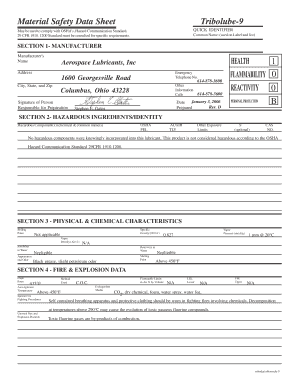
Get Tribolube 9 Form
How it works
-
Open form follow the instructions
-
Easily sign the form with your finger
-
Send filled & signed form or save
How to fill out the Tribolube 9 Form online
Filling out the Tribolube 9 Form online can streamline the process of documenting essential safety data. This guide provides step-by-step instructions to help users accurately complete the form with ease.
Follow the steps to effectively complete the Tribolube 9 Form online.
- Press the ‘Get Form’ button to access the Tribolube 9 Form and open it in your preferred editing tool.
- Begin by entering the manufacturer's details in Section 1. Include the name 'Aerospace Lubricants, Inc' along with the address '1600 Georgesville Road, Columbus, Ohio 43228' and the emergency telephone number '614-878-3600'. Ensure to fill in the name of the responsible person, 'Stephen E. Gates', and the date of preparation, 'January 3, 2006'.
- Move to Section 2 to confirm that there are no hazardous components included. Indicate that this product is not considered hazardous according to OSHA standards.
- In Section 3, provide the physical and chemical characteristics of the lubricant. Note details such as boiling point, specific gravity, solubility in water, appearance, and odor.
- Complete Section 4 by listing fire and explosion data, including the flash point and any special firefighting procedures necessary.
- In Section 5, specify the stability of the product and any conditions to avoid, along with incompatible materials.
- Section 6 requires you to outline any health hazards associated with the product, including first aid procedures and routes of entry for potential exposure.
- Proceed to Section 7 to document special precautions, handling and storage instructions, and spill or leak procedures.
- Finally, in Section 8, detail the protective measures needed for safe use, including personal protective equipment recommendations.
- Once all sections are complete, review the entries for accuracy. Users can then save changes, download the form for personal records, print it for physical submission, or share it as required.
Complete your documents online for efficient management and compliance.
8:32 19:51 SPLIT NAMES in Excel | Separate First, Middle and Last Name YouTube Start of suggested clip End of suggested clip Select. These two cells and drag this down or you can double click and it will fill it down and atMoreSelect. These two cells and drag this down or you can double click and it will fill it down and at the bottom you see this icon. And you click on the sort of fill options icon.
Industry-leading security and compliance
US Legal Forms protects your data by complying with industry-specific security standards.
-
In businnes since 199725+ years providing professional legal documents.
-
Accredited businessGuarantees that a business meets BBB accreditation standards in the US and Canada.
-
Secured by BraintreeValidated Level 1 PCI DSS compliant payment gateway that accepts most major credit and debit card brands from across the globe.


