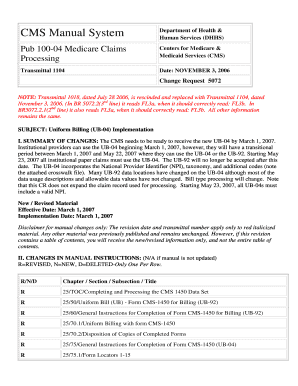
Get Cms Transmittal 1104 2006-2025
How it works
-
Open form follow the instructions
-
Easily sign the form with your finger
-
Send filled & signed form or save
Tips on how to fill out, edit and sign CMS Transmittal 1104 online
How to fill out and sign CMS Transmittal 1104 online?
Get your online template and fill it in using progressive features. Enjoy smart fillable fields and interactivity.Follow the simple instructions below:
Locating a certified expert, arranging a planned meeting, and visiting the office for a private discussion makes finishing a CMS Transmittal 1104 from start to finish exhausting.
US Legal Forms enables you to swiftly create legally enforceable documents using pre-designed online templates.
Quickly create a CMS Transmittal 1104 without needing to hire professionals. Over 3 million individuals are currently taking advantage of our exclusive collection of legal forms. Join us today and gain access to the premier library of online templates. Experience it for yourself!
- Obtain the CMS Transmittal 1104 you require.
- Launch it using the web-based editor and begin modifying.
- Complete the blank sections; involved parties' names, addresses, and numbers etc.
- Replace the blanks with customizable fillable fields.
- Insert the date and add your electronic signature.
- Click Done after double-checking all the information.
- Store the finalized documents to your device or print them as a physical copy.
How to modify Get CMS Transmittal 1104 2006: tailor forms online
Experience a hassle-free and paperless method of working with Get CMS Transmittal 1104 2006. Utilize our reliable online option and save a considerable amount of time.
Creating each form, including Get CMS Transmittal 1104 2006, from the ground up requires a great deal of effort, so having a proven solution of pre-uploaded form templates can enhance your efficiency significantly.
However, working with them can pose challenges, particularly when dealing with documents in PDF format. Fortunately, our comprehensive library features a built-in editor that allows you to swiftly complete and modify Get CMS Transmittal 1104 2006 without leaving our platform, ensuring you don’t waste your valuable time editing your documents. Here’s how to handle your file using our tools:
Whether you need to handle editable Get CMS Transmittal 1104 2006 or any other document found in our collection, you are on the correct path with our online document editor. It’s straightforward and secure and does not require a specialized technical background. Our web-based instrument is designed to manage nearly everything you can think of regarding file editing and finalization.
Forget the conventional approach to managing your forms. Embrace a more streamlined solution to enhance your operations and lessen your reliance on paper.
- Step 1. Locate the required form on our site.
- Step 2. Click Get Form to access it in the editor.
- Step 3. Utilize our customized editing features to insert, delete, annotate, and highlight or obscure text.
- Step 4. Create and attach a legally-binding signature to your document using the sign option from the upper toolbar.
- Step 5. If the document format doesn’t appear as you need, utilize the options on the right to delete, add, and arrange pages.
- Step 6. Include fillable fields so others can be invited to complete the document (if necessary).
- Step 7. Distribute or share the form, print it, or select the format you desire to receive the document.
CMS requires electronic claim submissions to adhere to specific formats, primarily the ANSI X12 837 format as detailed in CMS Transmittal 1104. This format allows for structured data that promotes accuracy and efficiency in processing claims. By using compliant software, such as USLegalForms, you can easily generate the necessary claim submissions that meet CMS standards. Ensuring adherence to this format not only enhances your submission success but also expedites the reimbursement process.
Industry-leading security and compliance
-
In businnes since 199725+ years providing professional legal documents.
-
Accredited businessGuarantees that a business meets BBB accreditation standards in the US and Canada.
-
Secured by BraintreeValidated Level 1 PCI DSS compliant payment gateway that accepts most major credit and debit card brands from across the globe.


