Loading
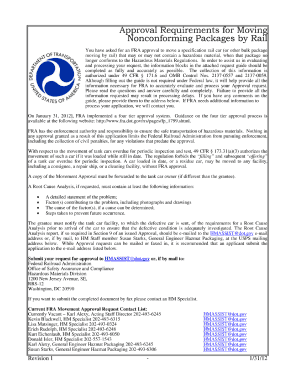
Get Dot Fra Movement Approval Form 2012-2025
How it works
-
Open form follow the instructions
-
Easily sign the form with your finger
-
Send filled & signed form or save
How to fill out the DoT FRA Movement Approval Form online
Filling out the DoT FRA Movement Approval Form online can streamline your application process. This guide will walk you through each section of the form, ensuring you provide accurate information to facilitate approval.
Follow the steps to complete the form effectively.
- Click ‘Get Form’ button to access the form and open it in your preferred online form editor.
- Begin with Section A, which typically requests the applicant's contact information. Provide your full name, address, phone number, and email address as required.
- In Section B, fill out the details regarding the intended movement. This includes specifying the dates and times of transport, the locations of origin and destination, and any other relevant information pertaining to the movement.
- Section C may require you to outline the reason for the movement request. Be as specific as possible, detailing the purpose and any supporting context that may assist in the review process.
- If applicable, Section D might ask for information about any accompanying documentation. Make sure to list any attachments or additional forms you will include with your request.
- Review all the information you provided in each section for accuracy and completeness. Correct any errors before proceeding.
- Once you have completed the form, you may have options to save changes, download, print, or share the form as needed. Select the appropriate action based on your submission method.
Complete your documents online today to ensure a smooth submission process.
Yes, the Federal Railroad Administration (FRA) is an agency within the United States Department of Transportation (DOT). Its role is to oversee and regulate rail safety and operations throughout the country. When completing the DoT FRA Movement Approval Form, recognizing the FRA's connection to DOT helps you understand the regulatory framework that governs rail transportation.
Industry-leading security and compliance
US Legal Forms protects your data by complying with industry-specific security standards.
-
In businnes since 199725+ years providing professional legal documents.
-
Accredited businessGuarantees that a business meets BBB accreditation standards in the US and Canada.
-
Secured by BraintreeValidated Level 1 PCI DSS compliant payment gateway that accepts most major credit and debit card brands from across the globe.


