Loading
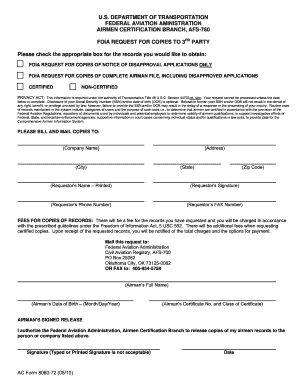
Get Ac Form 8060-72 2010-2026
How it works
-
Open form follow the instructions
-
Easily sign the form with your finger
-
Send filled & signed form or save
How to fill out the AC Form 8060-72 online
The AC Form 8060-72 is a request form for copies of airman records under the Freedom of Information Act. This guide provides a detailed step-by-step instruction on how to complete the form online, ensuring a smooth and efficient filing process.
Follow the steps to fill out the AC Form 8060-72 online.
- Click the ‘Get Form’ button to access the AC Form 8060-72 and open it in your preferred online editor.
- In the first section, check the appropriate box for the records you would like to obtain: notice of disapproval applications only, complete airman file including disapproved applications, and specify whether you need certified or non-certified copies.
- Provide your name and contact information, including company name, address, city, state, and zip code where copies should be sent.
- Fill in your name printed clearly and your signature, ensuring it is not typed or printed. Also, provide your phone number and fax number for any necessary follow-ups.
- Complete the airman’s information section, including the full name, date of birth, and certificate information of the airman whose records are being requested.
- In the Airman’s signed release section, the airman must authorize the FAA to release the requested records by providing their handwritten signature and date.
- Finally, save your changes to the form and choose to download, print, or share the completed AC Form 8060-72 as needed.
Complete your AC Form 8060-72 online today for efficient processing of your request.
Once you have a change of address, you must notify the FAA within 30 days. Timely updates ensure that your records remain accurate, which is significant for all your flight-related documentation. You may use the AC Form 8060-72 to update your information, ensuring everything is streamlined. Keeping your details up-to-date helps maintain compliance with FAA regulations.
Industry-leading security and compliance
US Legal Forms protects your data by complying with industry-specific security standards.
-
In businnes since 199725+ years providing professional legal documents.
-
Accredited businessGuarantees that a business meets BBB accreditation standards in the US and Canada.
-
Secured by BraintreeValidated Level 1 PCI DSS compliant payment gateway that accepts most major credit and debit card brands from across the globe.


