Loading
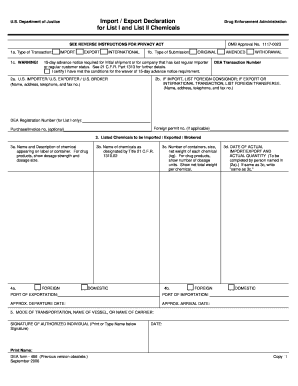
Get Doj Dea 486 2006
How it works
-
Open form follow the instructions
-
Easily sign the form with your finger
-
Send filled & signed form or save
How to fill out the DoJ DEA 486 online
The DoJ DEA 486 form is essential for the import and export of List I and List II chemicals. This guide will provide comprehensive steps on how to complete the form online while ensuring all necessary details are accurately filled out.
Follow the steps to fill out the DoJ DEA 486 form online
- Click the ‘Get Form’ button to access the DEA 486 form. This will open the document in your online editor, allowing you to begin filling it out.
- In the first section, select the type of transaction you are conducting by marking the appropriate checkbox: IMPORT, EXPORT, or INTERNATIONAL.
- Next, specify the type of submission by checking ORIGINAL, AMENDED, or WITHDRAWAL as applicable. Additionally, if required, you may certify that you meet the conditions for the waiver of the 15-day advance notice requirement.
- Provide the required information for the U.S. IMPORTER, EXPORTER, or BROKER in section 2a, ensuring to include the name, address, telephone number, and fax number.
- For section 2b, if you are importing, list the foreign consignor. If you are exporting or conducting an international transaction, provide the foreign transferee's details, including name, address, telephone, and fax number.
- In section 3, detail the listed chemicals you are importing or exporting, including the name and description, designation according to Title 21 C.F.R. 1310.02, number of containers, size, net weight, and dosage information where applicable.
- Complete the modal transportation information section by specifying the mode of transport, name of vessel, or name of carrier.
- Finally, review all sections for accuracy. Once completed, you can save your changes, download the form, print it, or share it as needed.
Start filling out the DoJ DEA 486 form online today to ensure compliance with chemical import and export regulations.
Get form
Experience a faster way to fill out and sign forms on the web. Access the most extensive library of templates available.
A valid DEA number for practitioners includes a unique combination of letters and numbers that ensure its authenticity. Generally, it consists of two letters, six digits, followed by another letter, which often indicates the type of practitioner. Always double-check your DEA number to confirm it is legitimate, as using an invalid one can lead to legal issues.
Get This Form Now!
Use professional pre-built templates to fill in and sign documents online faster. Get access to thousands of forms.
Industry-leading security and compliance
US Legal Forms protects your data by complying with industry-specific security standards.
-
In businnes since 199725+ years providing professional legal documents.
-
Accredited businessGuarantees that a business meets BBB accreditation standards in the US and Canada.
-
Secured by BraintreeValidated Level 1 PCI DSS compliant payment gateway that accepts most major credit and debit card brands from across the globe.


