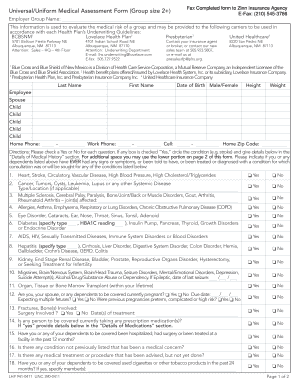
Get Universaluniform Medical Assessment Form Group Size 2
How it works
-
Open form follow the instructions
-
Easily sign the form with your finger
-
Send filled & signed form or save
How to fill out the Universaluniform Medical Assessment Form Group Size 2 online
Completing the Universaluniform Medical Assessment Form Group Size 2 online is a straightforward process designed to facilitate the collection of crucial medical information. This guide will provide you with clear and detailed instructions on how to accurately fill out each section of the form.
Follow the steps to complete your form efficiently.
- Click the ‘Get Form’ button to obtain the Universaluniform Medical Assessment Form Group Size 2 and open it in your chosen online editor.
- Begin by entering the name of your employer group in the appropriate field at the top of the form. This information helps identify the group for which you are submitting medical assessments.
- Fill in personal details for each individual to be assessed, including their last name, first name, date of birth, gender, height, and weight. Ensure that the information is accurate to avoid any processing issues.
- Provide contact information, including home, work, and cell phone numbers, along with your home zip code. This information is crucial for any follow-up communications.
- Review the list of medical conditions presented in the form. For each question, select ‘Yes’ or ‘No’ regarding any conditions that apply to you or your dependents listed above.
- If any conditions are marked ‘Yes’, circle the applicable condition and provide detailed information in the 'Details of Medical History' section. Be as specific as possible to ensure accurate assessments.
- In the 'Details of Medications' section, list any prescription medications being taken, along with the associated medical conditions. Indicate whether the medication is currently being taken.
- Complete the declaration section at the end of the form. Sign and date to certify that all the information provided is complete and accurate.
- Finally, save any changes made to the document, then download it or print it as needed for submission.
Complete your Universaluniform Medical Assessment Form Group Size 2 online today for a seamless processing experience.
In healthcare, a UAI refers to an assessment tool that evaluates a patient's needs for care services. This tool is vital in ensuring that patients receive the right type and level of support. Implementing the Universaluniform Medical Assessment Form Group Size 2 can enhance the accuracy of these evaluations, which ultimately leads to better care outcomes.
Industry-leading security and compliance
-
In businnes since 199725+ years providing professional legal documents.
-
Accredited businessGuarantees that a business meets BBB accreditation standards in the US and Canada.
-
Secured by BraintreeValidated Level 1 PCI DSS compliant payment gateway that accepts most major credit and debit card brands from across the globe.


