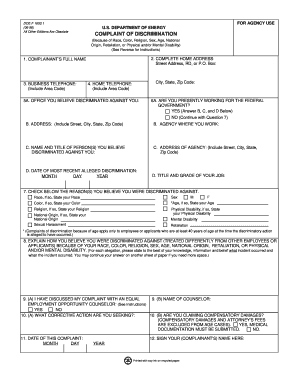
Get Doe Form 1600 1 1996-2026
How it works
-
Open form follow the instructions
-
Easily sign the form with your finger
-
Send filled & signed form or save
How to fill out the DOE Form 1600 1 online
The DOE Form 1600 1 is used by individuals to file complaints of discrimination within the U.S. Department of Energy. This guide will provide users with clear, step-by-step instructions on how to complete this important form online, ensuring all necessary details are accurately captured.
Follow the steps to complete the DOE Form 1600 1 online.
- Click the ‘Get Form’ button to obtain the form and open it in the editor.
- Fill in the complainant's full name in the first field provided. Ensure that your name is written clearly.
- Complete the home address section with your street address, including city, state, and zip code.
- Enter your business telephone number, including the area code, in the designated field.
- Provide your home telephone number, also including the area code.
- In the next section, specify the office you believe discriminated against you.
- Indicate whether you are currently working for the federal government by selecting 'Yes' or 'No'. If 'Yes', fill in the agency where you work and the address.
- Provide the name and title of the person or persons you believe discriminated against you, alongside their agency address.
- State the date of the most recent alleged discrimination, ensuring to enter the month, day, and year.
- Check the appropriate reasons you believe you were discriminated against from the list provided.
- In the explanation section, describe how you believe you were discriminated against, including specific incidents and dates.
- If applicable, confirm whether you have discussed your complaint with an equal employment opportunity counselor.
- Indicate the corrective action you are seeking and specify if you are claiming compensatory damages.
- Fill in the date of this complaint, ensuring to follow the format of month, day, and year.
- Finally, sign your name to complete the form.
- Once all fields are filled out, save your changes, download the form, print it if necessary, or share it as needed.
Complete your documents online today to ensure efficient processing of your complaint.
USCIS typically takes about 10 to 14 days to process the AR-11 form once submitted. However, processing times can vary based on current workloads and specific circumstances. It's always a good idea to check your status through the USCIS portal after submitting your form. Utilizing tools from US Legal Forms can provide additional support during this process, ensuring you stay informed about your submission.
Industry-leading security and compliance
-
In businnes since 199725+ years providing professional legal documents.
-
Accredited businessGuarantees that a business meets BBB accreditation standards in the US and Canada.
-
Secured by BraintreeValidated Level 1 PCI DSS compliant payment gateway that accepts most major credit and debit card brands from across the globe.


