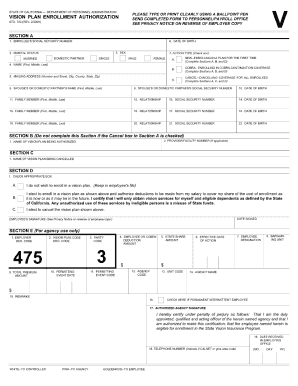
Get Vision Plan Enrollment Std 700 Instructions Form
How it works
-
Open form follow the instructions
-
Easily sign the form with your finger
-
Send filled & signed form or save
How to fill out the Vision Plan Enrollment Std 700 Instructions Form online
This guide provides comprehensive instructions on how to complete the Vision Plan Enrollment Std 700 Instructions Form online. With clear, step-by-step guidance, users can easily navigate each section of the form and ensure accurate submission.
Follow the steps to effectively complete your enrollment form.
- Click the ‘Get Form’ button to access the form and open it in your preferred document editor.
- Carefully review the introductory section of the form, which provides essential information about the Vision Plan. Familiarize yourself with the purpose of the form and the details required for enrollment.
- In the personal information section, enter your full name, address, and contact details. Ensure that all information is accurate and up to date.
- Provide your date of birth and any relevant identification numbers as prompted. Double-check for errors in entries.
- Next, complete the section regarding dependent information, if applicable. List any dependents along with their relationship to you and their relevant details.
- Review the plan options available and select your desired coverage. Read the descriptions carefully to understand the benefits associated with each plan.
- Sign and date the form electronically to authenticate your submission. Ensure that you understand and agree to the terms outlined in the form.
- After completing the form, you can choose to save changes, download the document, print it out, or share it as needed.
Complete your Vision Plan Enrollment Std 700 Instructions Form online today for a smooth enrollment process.
The health and dental enrollment form serves as an essential document for signing up for benefits. By completing this form, you provide necessary information to your employer or health insurance provider. This process guarantees that you receive the appropriate coverage, including vision benefits, through the Vision Plan Enrollment Std 700 Instructions Form. It's vital for maintaining your overall health and well-being.
Industry-leading security and compliance
-
In businnes since 199725+ years providing professional legal documents.
-
Accredited businessGuarantees that a business meets BBB accreditation standards in the US and Canada.
-
Secured by BraintreeValidated Level 1 PCI DSS compliant payment gateway that accepts most major credit and debit card brands from across the globe.


