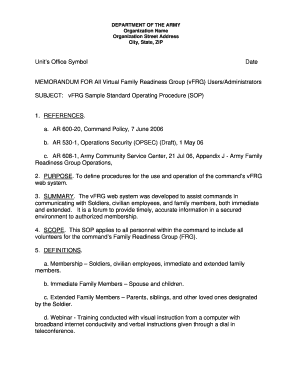
Get Virtual Family Readiness Group (vfrg) Access Authorization Form
How it works
-
Open form follow the instructions
-
Easily sign the form with your finger
-
Send filled & signed form or save
How to fill out the Virtual Family Readiness Group (vFRG) Access Authorization Form online
Completing the Virtual Family Readiness Group (vFRG) Access Authorization Form online is crucial for granting access to sensitive information for the family members and loved ones of soldiers. This guide provides clear instructions to help you navigate the form efficiently.
Follow the steps to complete the vFRG Access Authorization Form with ease.
- Click the ‘Get Form’ button to access the document and open it in your online editor.
- In the first section, enter the name of the unit for which access is being requested. This ensures that the application is linked to the correct vFRG.
- List the names of family members and loved ones who will be granted access to the vFRG under the appropriate section. Be sure to include their relationship to the soldier beside each name.
- Fill in the soldier’s name, rank, and unit in the designated fields to provide accurate identification of the soldier granting access.
- The soldier must sign the form in the designated area and include the date to validate the request for access.
- Review all entries for accuracy and completeness, ensuring that all required fields are filled correctly before finalizing.
- Once completed, you can save your changes, download the filled form, print it, or share it with the designated system administrator for further action.
Complete your vFRG Access Authorization Form online today to ensure your family's access to essential information.
A family readiness group in the Army is a community organization formed to support military families. It organizes events, shares information, and fosters a sense of belonging among families, helping them navigate the challenges of military life. To enhance participation, members often fill out the Virtual Family Readiness Group (vFRG) Access Authorization Form, which ensures they receive timely updates and support offered by the group.
Industry-leading security and compliance
-
In businnes since 199725+ years providing professional legal documents.
-
Accredited businessGuarantees that a business meets BBB accreditation standards in the US and Canada.
-
Secured by BraintreeValidated Level 1 PCI DSS compliant payment gateway that accepts most major credit and debit card brands from across the globe.


