Loading
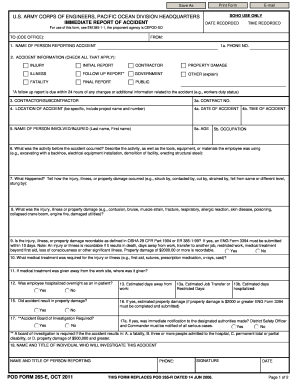
Get Pod 265-e 2011-2026
How it works
-
Open form follow the instructions
-
Easily sign the form with your finger
-
Send filled & signed form or save
How to fill out the POD 265-E online
The POD 265-E form is essential for reporting accidents in a structured and thorough manner. This guide will provide you with clear, step-by-step instructions on how to complete this form online, ensuring that all necessary details are captured accurately.
Follow the steps to accurately complete the POD 265-E online
- Press the ‘Get Form’ button to access the POD 265-E form and open it in your preferred online editor.
- Begin filling in the 'To (COE Office)' and 'From' fields at the top of the form with the relevant office and your name.
- Enter your contact information in the 'Name of person reporting accident' and 'Phone No.' sections.
- In the 'Accident Information' section, check all applicable boxes detailing the type of accident, including injury, illness, property damage, or fatality.
- Complete the 'Contractor/Subcontractor' and 'Contract No.' fields to specify which parties were involved in the incident.
- Provide a precise account of the location of the accident, including the project name and number in the designated area.
- Fill in the 'Date of Accident' and 'Time of Accident' fields to document when the incident occurred.
- Record the 'Name of person involved/injured' including last and first name, the age in 'Age', and occupation in 'Occupation'.
- Describe the activities leading up to the accident in section six, noting tools, equipment, and actions being undertaken.
- Detail what happened during the accident in section seven, including how the injury or damage occurred.
- Specify the type of injury, illness, or property damage in section eight.
- Indicate if the event is recordable according to OSHA standards, and if so, note that an ENG Form 3394 must be submitted.
- If medical treatment was required, describe the type in section ten and where it was received in section eleven.
- Report whether the employee was hospitalized overnight, answering accordingly in section twelve.
- Inquire if the accident resulted in property damage and estimate this value in the suggested sections.
- Determine if an accident board of investigation is required and complete the necessary notifications in the following sections.
- Finally, provide the name and title of the individual who will investigate the accident, as well as your signature and date of reporting.
- Once all fields are filled, save your changes, then download, print, or share the completed form as needed.
Get started on completing the POD 265-E online for a swift and efficient accident reporting process.
Related links form
It's important to be cautious when naming beneficiaries on the POD 265-E form. Generally, avoid naming individuals who may be minors or unable to manage the assets responsibly. Additionally, consider the implications of naming someone in a contentious relationship, as this could lead to disputes.
Industry-leading security and compliance
US Legal Forms protects your data by complying with industry-specific security standards.
-
In businnes since 199725+ years providing professional legal documents.
-
Accredited businessGuarantees that a business meets BBB accreditation standards in the US and Canada.
-
Secured by BraintreeValidated Level 1 PCI DSS compliant payment gateway that accepts most major credit and debit card brands from across the globe.


