Loading
Get Af Form 4085
How it works
-
Open form follow the instructions
-
Easily sign the form with your finger
-
Send filled & signed form or save
How to fill out the Af Form 4085 online
Filling out the Af Form 4085 online can be a straightforward process when guided correctly. This form is essential for recording mission expenses related to aircraft operations.
Follow the steps to complete your Af Form 4085 efficiently.
- Click ‘Get Form’ button to obtain the form and open it in the editor.
- Begin by entering the mission number at the top of the form in the designated field. Ensure that the information provided is accurate and corresponds to your mission details.
- Next, specify the aircraft type and number in the respective fields. This helps identify the aircraft used for the mission.
- In the destination section, input the destination location of your mission. This is critical for tracking mission details.
- Proceed to the food expense section. Here, enter the date and location for each meal served. Fill in the specifics for lunch, dinner, and snacks, providing a detailed description and amount for each.
- Calculate and input the total food expenses incurred. Make sure to include all meals served to passengers.
- Document any special request items and their associated costs in the designated section. Specify the location and date of these requests.
- Complete the passenger meals/load summary by providing descriptions and amounts for total passenger meals served, planned passenger load, and actual passenger load. This section is vital for efficient expense tracking.
- In the payment/expense summary, list all relevant items and their amounts, including advance agency payments and total food expenses.
- Fill out the billing data section, providing details such as the agency contact name, office symbol, and business phone number for any follow-ups.
- Finally, ensure that the certification area is completed by the appropriate personnel, including the signatures of the aircraft commander, flight attendant, and escort officer if applicable.
- After completing the form, review all sections for accuracy. Users can save changes, download, print, or share the form as needed.
Complete your Af Form 4085 online today for efficient mission expense management.
To get the AF Form 422, start by checking your unit’s administrative office or the official Air Force website for downloads. Many personnel services provide access to military forms, so make sure to explore those avenues as well. If you are having difficulty locating the form, platforms like US Legal Forms can be a reliable solution, providing not only the AF Form 422 but also the AF Form 4085 and other necessary legal documentation.
Industry-leading security and compliance
US Legal Forms protects your data by complying with industry-specific security standards.
-
In businnes since 199725+ years providing professional legal documents.
-
Accredited businessGuarantees that a business meets BBB accreditation standards in the US and Canada.
-
Secured by BraintreeValidated Level 1 PCI DSS compliant payment gateway that accepts most major credit and debit card brands from across the globe.


