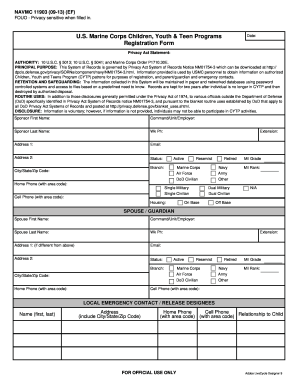
Get Navmc 11903 2013-2026
How it works
-
Open form follow the instructions
-
Easily sign the form with your finger
-
Send filled & signed form or save
How to fill out the NAVMC 11903 online
The NAVMC 11903 is an important document used by the U.S. Marine Corps for registering children and youth in various programs. This guide provides step-by-step instructions on how to complete the form online, ensuring that users are equipped to fill out each section accurately and efficiently.
Follow the steps to successfully complete and submit the NAVMC 11903 form online.
- Click ‘Get Form’ button to obtain the form and open it in the editor.
- Enter the date of completion in the designated field.
- In the 'Sponsor Information' section, provide the sponsor's first and last name, command/unit/employer, and contact information including work and home phone numbers.
- Fill in the sponsor's status by selecting the appropriate options such as 'Active', 'Reservist', 'Retired', etc.
- Complete the 'Spouse/Guardian Information' section, including the spouse's name and contact details, if applicable.
- Under 'Local Emergency Contact/Release Designees', enter the name, address, and contact information of the designated emergency contacts.
- Proceed to the 'CYTP Information' section. Input each child's first and last name, gender, nickname, school grade, and birthdate.
- Select the program enrollment options relevant to each child from the provided list.
- Indicate preferences for field trips, video/photo release, and parent handbook receipt by initializing the appropriate boxes.
- Review all entered information for accuracy and completeness.
- Once all sections are filled, save your changes and download, print, or share the completed form as necessary.
Begin filling out the NAVMC 11903 online today to ensure your child is registered for the programs they need!
Verification of military experience and training can typically be found through official military records or by contacting the branch's personnel office. For Marines, the NAVMC 11903 form is critical in verifying this information. If you're having trouble obtaining this verification, online resources and services like uslegalforms might assist you in accessing the necessary documents.
Industry-leading security and compliance
-
In businnes since 199725+ years providing professional legal documents.
-
Accredited businessGuarantees that a business meets BBB accreditation standards in the US and Canada.
-
Secured by BraintreeValidated Level 1 PCI DSS compliant payment gateway that accepts most major credit and debit card brands from across the globe.


