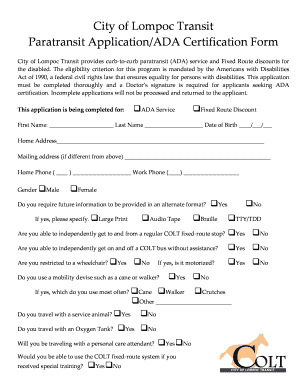
Get City Of Lompoc Transit
How it works
-
Open form follow the instructions
-
Easily sign the form with your finger
-
Send filled & signed form or save
How to fill out the City of Lompoc Transit online
Filling out the City of Lompoc Transit paratransit application is a key step for individuals seeking ADA certification and fixed route discounts. This guide provides a clear, step-by-step approach to ensure that users can complete the online form efficiently and accurately.
Follow the steps to complete the online application effectively.
- Press the ‘Get Form’ button to obtain the application form and ensure it is displayed correctly in your digital editor.
- Begin by selecting the type of application you are completing: either ADA service or fixed route discount. Clearly indicate your choice on the form.
- Enter your personal information, including your first name, last name, and date of birth. Ensure accuracy in these details to avoid processing delays.
- Provide your home address and mailing address, if different. Make sure to include all relevant details to receive information correctly.
- Fill in your contact numbers, including home and work phones. This information is crucial for communication regarding your application.
- Indicate your gender and whether you require information in an alternate format. Specify the format if applicable.
- Answer questions about your mobility and ability to use the COLT fixed-route system independently, checking the relevant options.
- If you use a mobility device, indicate which one and whether you travel with a service animal or other assistance.
- Describe your current transportation means. This information helps assess your eligibility and needs.
- Provide emergency contact details including their name, relationship to you, and contact information.
- Have your physician complete the required section concerning the nature of your disability and how it limits your ability to use the fixed-route system.
- Ensure your physician signs and dates the application. This signature is essential for verifying your eligibility.
- Review the entire form for completeness and accuracy to avoid delays in processing.
- Upon confirmation that all information is accurate, save your changes. You may then download, print, or share the completed application as needed.
Complete the City of Lompoc Transit application online today to access essential services.
Johnson City Transit typically starts its service early in the morning, around 6 AM, providing ample opportunity for commuters. For visitors to Lompoc, check the local transport schedules to align your plans. City of Lompoc Transit also offers extensive service hours, ensuring you can explore the city's attractions without time constraints. Stay informed for the best travel experience.
Industry-leading security and compliance
-
In businnes since 199725+ years providing professional legal documents.
-
Accredited businessGuarantees that a business meets BBB accreditation standards in the US and Canada.
-
Secured by BraintreeValidated Level 1 PCI DSS compliant payment gateway that accepts most major credit and debit card brands from across the globe.


