Loading
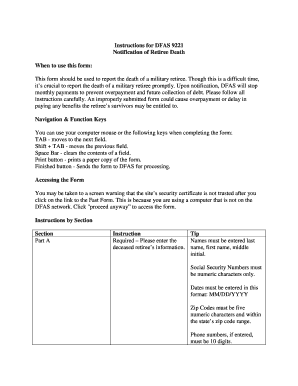
Get Dod Instructions For Dfas 9221
How it works
-
Open form follow the instructions
-
Easily sign the form with your finger
-
Send filled & signed form or save
How to fill out the DoD Instructions for DFAS 9221 online
Completing the DoD Instructions for DFAS 9221 is a crucial task during a difficult time. This guide provides step-by-step instructions to help users accurately fill out the form online and ensure timely processing.
Follow the steps to complete the DFAS 9221 form accurately.
- Click the ‘Get Form’ button to obtain the form and open it in your chosen editor.
- In Part A, enter the deceased retiree's information, starting with their last name, first name, and middle initial. Ensure the Social Security Number consists of numeric characters only and enter the date in MM/DD/YYYY format. The zip code should be five numeric characters.
- In Part B, input your personal information similarly. Use last name, first name, and middle initial, and confirm that the zip code is formatted correctly.
- For Part C, if applicable, enter details about the spouse of the deceased retiree. Again, ensure names are formatted correctly, and use numeric characters only for the Social Security Number.
- Part D is optional and should include information about the former spouse if available, maintaining the same formatting rules.
- In Part E, enter up to five family members or beneficiaries of the deceased retiree, ensuring names and contact numbers are recorded accurately.
- Part F allows you to provide any additional comments you deem necessary.
- After filling out the form, use the print or save icons at the top of the page to keep a record. Then select the 'Finished' button to submit your form.
- A window will give options to print or save a copy for your records before final submission. Choose the appropriate option. Once completed, send the form to DFAS for processing.
Start filling out your DFAS 9221 form online today.
To report a death to DFAS, you must complete the necessary forms and include a copy of the death certificate. Sending these documents to DFAS per the guidelines in the DoD Instructions for DFAS 9221 is essential for a smooth process. Working with resources such as uslegalforms can help streamline your compliance with these requirements.
Industry-leading security and compliance
US Legal Forms protects your data by complying with industry-specific security standards.
-
In businnes since 199725+ years providing professional legal documents.
-
Accredited businessGuarantees that a business meets BBB accreditation standards in the US and Canada.
-
Secured by BraintreeValidated Level 1 PCI DSS compliant payment gateway that accepts most major credit and debit card brands from across the globe.


