Loading
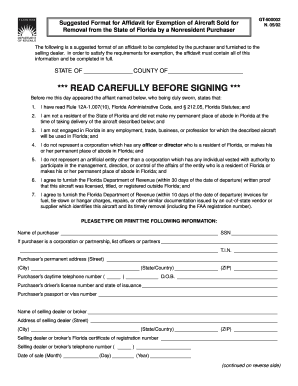
Get Gt 500002 Form
How it works
-
Open form follow the instructions
-
Easily sign the form with your finger
-
Send filled & signed form or save
How to fill out the Gt 500002 form online
The Gt 500002 form is an affidavit required for the exemption of sales and use tax for aircraft sold to nonresident purchasers in Florida. This guide provides clear, step-by-step instructions to help users complete the form accurately and efficiently online.
Follow the steps to complete the Gt 500002 form online.
- Click the ‘Get Form’ button to access the Gt 500002 form and open it for editing.
- Begin by entering the state and county where the affidavit is being executed in the designated spaces at the top of the form.
- Read the introductory statement carefully before signing. This section outlines the main affirmations the purchaser will declare.
- Fill in the section regarding the purchaser’s details, including their name, social security number, and if applicable, the T.I.N.
- Provide the purchaser’s permanent address, including street, city, state or country, and ZIP code.
- Enter the purchaser’s daytime telephone number, date of birth, driver’s license number and state of issuance, and if applicable, passport or visa number.
- Complete the selling dealer or broker’s information. This includes the name, address, registration number, and telephone number.
- Document the date of sale by filling in the month, day, and year.
- Describe the aircraft in detail, including make, model, year, serial number, and FAA registration number.
- Indicate whether the aircraft is new or used by checking the appropriate box.
- Fill in the purchase price, trade-in value, and net purchase price as applicable.
- Specify the primary location of the aircraft while in Florida.
- Select the appropriate reason for claiming exemption from Florida sales and use tax by checking the relevant option.
- Affix the purchaser's signature and date the affidavit.
- Complete the notary section, including the notary’s signature and their identification confirmation.
- Save the completed form, and prepare to share or print it as required for submission.
Complete your Gt 500002 form online today to ensure a seamless exemption process.
Create a FormData object: const data = new FormData() ; Append each file you want to upload using FormData.append() - it accepts a form field name, the file, and a file name as parameters. Using the Fetch API, upload the files by setting form data as body .
Industry-leading security and compliance
US Legal Forms protects your data by complying with industry-specific security standards.
-
In businnes since 199725+ years providing professional legal documents.
-
Accredited businessGuarantees that a business meets BBB accreditation standards in the US and Canada.
-
Secured by BraintreeValidated Level 1 PCI DSS compliant payment gateway that accepts most major credit and debit card brands from across the globe.


