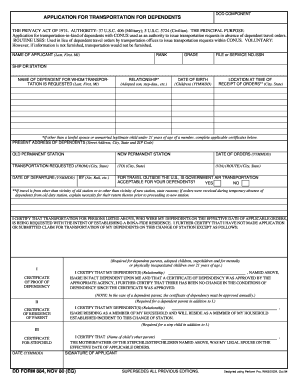
Get Dd Form 884 1980
How it works
-
Open form follow the instructions
-
Easily sign the form with your finger
-
Send filled & signed form or save
How to fill out the DD Form 884 online
The DD Form 884 serves as an application for transportation of dependents, particularly in military contexts. This guide provides a clear, step-by-step walkthrough for filling out the form online to ensure a smooth process for users.
Follow the steps to complete the DD Form 884 effectively.
- Click the 'Get Form' button to retrieve the DD Form 884 and open it in the online editor.
- Begin by entering your name in the 'Name of applicant' section, including your last name, first name, and middle initial.
- Enter your military rank and grade in the respective fields.
- Provide your file or service number, along with your Social Security number (SSN).
- Indicate your ship or station location accurately.
- Fill in the details for the dependent for whom transportation is requested, including their name, relationship, and date of birth.
- Specify the location at the time of receipt of orders, indicating the city and state.
- Complete the present address of your dependents, ensuring it includes the street address, city, state, and ZIP code.
- Input the old and new permanent station where applicable.
- Document the date of orders in the specified format.
- Indicate the transportation requested from the origin city and state to the destination city and state, including the route.
- Specify the date of departure.
- Choose the mode of transportation by selecting from options such as air or rail.
- Indicate whether government air transportation is acceptable for your dependents for travel outside the U.S.
- If necessary, provide reasons for travel details beyond the old or new station vicinity.
- Certify by signing that transportation for the listed dependents is being requested with the intent of establishing a bona-fide residence.
- If applicable, complete the certifications of dependency, residence, and necessity as required.
- Once all sections are completed, review your entries for accuracy before finalizing.
- Save changes, and choose to download, print, or share the completed form as needed.
Complete your document online to streamline the application process for dependent transportation.
Get form
The DD Form 884 provides a means to document your dependent's status for military service members. It plays a vital role in verifying eligibility for family benefits, which are essential for service members' peace of mind. By properly filling out the DD Form 884, you help ensure accurate benefit distribution. Using our platform, USLegalForms, can simplify the process of obtaining and completing this necessary document.
Get This Form Now!
Industry-leading security and compliance
-
In businnes since 199725+ years providing professional legal documents.
-
Accredited businessGuarantees that a business meets BBB accreditation standards in the US and Canada.
-
Secured by BraintreeValidated Level 1 PCI DSS compliant payment gateway that accepts most major credit and debit card brands from across the globe.


