Loading
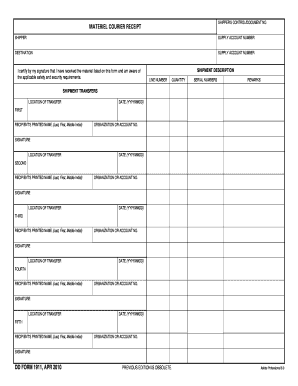
Get Dd Form 1911 2010-2026
How it works
-
Open form follow the instructions
-
Easily sign the form with your finger
-
Send filled & signed form or save
How to fill out the DD Form 1911 online
The DD Form 1911 is an essential document used for recording the receipt of materiel transfers. This guide provides clear, step-by-step instructions to help users accurately fill out the form online.
Follow the steps to complete the DD Form 1911 online.
- Press the ‘Get Form’ button to access the document and open it in your online editor.
- Fill in the shipper's details by providing the shipper's control/document number and the supply account number.
- Indicate the destination by entering the relevant supply account number.
- In the shipment description section, include a brief description of the items being shipped, along with their line numbers.
- For each item, enter the quantity and serial numbers, ensuring all information is accurate.
- Use the remarks section to add any additional notes or observations related to the shipment.
- Document the location of transfer and the corresponding date in the provided sections.
- For each recipient of the shipment, enter their printed name (last, first, middle initial), organization or account number, and signature. Repeat this for all intended recipients (up to five).
- Once all the fields are completed, review the form for any errors or omissions before finalizing.
- Save your changes, and choose to download, print, or share the completed form as needed.
Complete your DD Form 1911 online today for a streamlined documentation process.
To fill out DD Form 518, you should have all relevant details on hand, including information about your military service. Follow the structured format provided on the form, ensuring that all entries are clear and accurate. Just like DD Form 1911, attention to detail is essential for a smooth completion and submission process.
Industry-leading security and compliance
US Legal Forms protects your data by complying with industry-specific security standards.
-
In businnes since 199725+ years providing professional legal documents.
-
Accredited businessGuarantees that a business meets BBB accreditation standards in the US and Canada.
-
Secured by BraintreeValidated Level 1 PCI DSS compliant payment gateway that accepts most major credit and debit card brands from across the globe.


