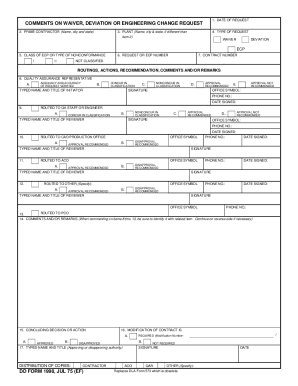
Get Dd 1998 1975-2026
How it works
-
Open form follow the instructions
-
Easily sign the form with your finger
-
Send filled & signed form or save
How to fill out the DD 1998 online
The DD 1998 form is essential for submitting requests related to waivers, deviations, or engineering change proposals within the U.S. Department of Defense. This guide provides a clear and structured approach to completing the form online, ensuring users understand each component without confusion.
Follow the steps to successfully complete the DD 1998 online.
- Press the ‘Get Form’ button to access the DD 1998 form. This action will open the form in a digital editor.
- In the first field, enter the date of your request. This ensures that your submission is properly timestamped.
- Provide the name, city, and state of the prime contractor in the designated area. This identifies who is responsible for the contract.
- If applicable, input the name, city, and state of the plant in the next section. This is necessary if it differs from the prime contractor's information.
- Select the type of request you are submitting. You can choose a waiver, deviation, or engineering change proposal (ECP) as indicated.
- Indicate the class of ECP or type of nonconformance by selecting from the available options: I or II.
- Fill in the request or ECP number to reference your specific submission.
- Enter the contract number to ensure your request is associated with the appropriate contract.
- Complete the section regarding quality assurance representatives, including verification of request adequacy, classification decisions, and any necessary signatures.
- Route the document to the appropriate quality assurance staff or engineer for their review and input.
- Submit the form for review by the CAO production office and ensure to include any relevant comments or remarks in the designated section.
- Finalize your decision or action regarding the modification of the contract, indicating whether it is approved or disapproved, and provide the title of the approving or disapproving authority.
- Once you have completed all sections, save your changes, and you may choose to download, print, or share the completed DD 1998 form as necessary.
Complete your DD 1998 online today to ensure timely processing of your request.
You should update your DD93 whenever there is a significant change in your personal situation, such as a change in marital status, birth of a child, or changes in your beneficiary designations. Regular updates ensure that your emergency contact information remains current. Utilizing resources from platforms like US Legal Forms can make updating your DD 1998 and DD93 straightforward.
Industry-leading security and compliance
-
In businnes since 199725+ years providing professional legal documents.
-
Accredited businessGuarantees that a business meets BBB accreditation standards in the US and Canada.
-
Secured by BraintreeValidated Level 1 PCI DSS compliant payment gateway that accepts most major credit and debit card brands from across the globe.


