Loading
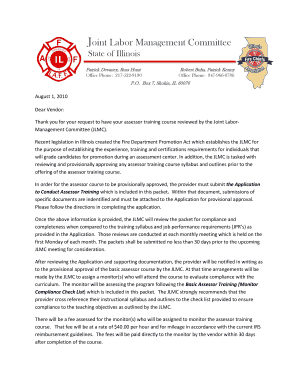
Get Chicagoland Operators Joint Labor Management Pac
How it works
-
Open form follow the instructions
-
Easily sign the form with your finger
-
Send filled & signed form or save
How to fill out the Chicagoland Operators Joint Labor Management Pac online
Filling out the Chicagoland Operators Joint Labor Management Pac online can streamline the application process, ensuring thorough completeness and compliance with legislative requirements. This guide offers comprehensive and user-friendly instructions for successfully completing each section of the form.
Follow the steps to successfully complete the application form.
- Click ‘Get Form’ button to obtain the form and open it in your preferred online editor.
- Begin by filling in your contact information in the Vendor/Organization Profile section. Include your first name, last name, and any applicable department or business name, along with your mailing address, city, state, zip code, and phone numbers.
- Complete the JLMC Course Approval Form with information about the organization making the application, including the name of the facility where training will occur and the lead instructor's details.
- Attach required documents such as the Basic Assessor Training Course Schedule and the instructors' resumes. Ensure that the vendor has cross-referenced their instructional materials against the mandatory job performance requirements mentioned in the guidelines.
- Review the application thoroughly to ensure all fields are complete and all required documentation is attached. Pay close attention to the sections regarding evaluation criteria and compliance with standards.
- Submit the completed application and supporting documents electronically by the specified deadline, at least 30 days prior to the JLMC meeting. Ensure you keep a copy of your submissions for your records.
- After submission, wait for feedback from the JLMC. Once reviewed, a provisional approval letter will be sent, enabling you to proceed with scheduling your training session.
- Finally, ensure to follow up on any additional requirements or actions from the JLMC after receiving provisional approval, such as scheduling monitors for compliance assessment during your training.
- At the end of the process, users can save changes, download, print, or share the completed form for their records.
Start filling out the Chicagoland Operators Joint Labor Management Pac online today to enhance your training offerings.
Position your cursor where you want to place the checkbox in the document. Get back to the "Developer" tab and click on the "Check Box Content Control" button. You will see a checkbox appear wherever your cursor is placed. To mark a checkbox, click on it and add an "X".
Industry-leading security and compliance
US Legal Forms protects your data by complying with industry-specific security standards.
-
In businnes since 199725+ years providing professional legal documents.
-
Accredited businessGuarantees that a business meets BBB accreditation standards in the US and Canada.
-
Secured by BraintreeValidated Level 1 PCI DSS compliant payment gateway that accepts most major credit and debit card brands from across the globe.


