Loading
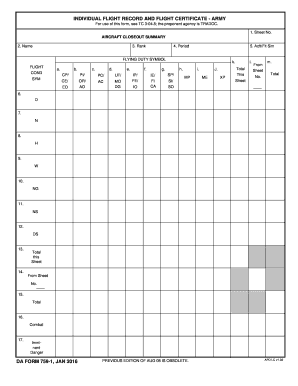
Get Da 759-1 2016-2026
How it works
-
Open form follow the instructions
-
Easily sign the form with your finger
-
Send filled & signed form or save
How to fill out the DA 759-1 online
The DA 759-1 is an important document used to record individual flight activities and to certify flight qualifications for personnel within the Army. This guide provides a comprehensive, step-by-step process for successfully filling out the DA 759-1 online.
Follow the steps to complete the DA 759-1 with ease.
- Click ‘Get Form’ button to obtain the form and open it in the editor.
- Begin by entering your name in the designated field to identify yourself as the person filling out the form.
- Next, enter your rank in the appropriate field. This information helps in categorizing your status within the Army.
- Indicate the period for which you are reporting your flight activities. This should reflect the dates relevant to your flight records.
- In the 'Acft/Flt Sim' section, specify the type of aircraft or flight simulator utilized during the reporting period.
- Fill out the flying duty symbol and flight condition symbol by carefully sequencing through the options provided. Select the symbols that apply to your status.
- Provide the total flight time for the respective categories listed. Make sure to record accurate data for future reference.
- Complete all remaining sections, including combat and imminent danger information, ensuring all required data is filled accurately.
- Once all information is accurately entered, review the form for any possible errors or omissions.
- Finally, save changes, then download, print, or share the completed DA 759-1 form as needed.
Complete your DA 759-1 online today and manage your flight records efficiently.
Generally, a DA Form 5960 remains valid for 12 months from the date of approval. However, it is crucial to stay updated with any changes, as these could affect your housing allowance eligibility. Always refer back to the DA 759-1 in your documentation to ensure compliance with current regulations, and consider renewing your application proactively.
Industry-leading security and compliance
US Legal Forms protects your data by complying with industry-specific security standards.
-
In businnes since 199725+ years providing professional legal documents.
-
Accredited businessGuarantees that a business meets BBB accreditation standards in the US and Canada.
-
Secured by BraintreeValidated Level 1 PCI DSS compliant payment gateway that accepts most major credit and debit card brands from across the globe.


