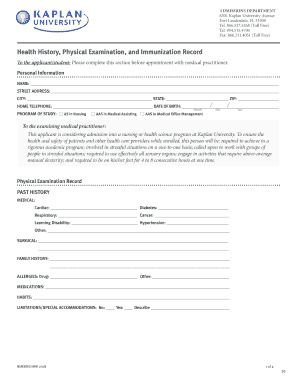
Get Kaplan University Physical Examination Forms
How it works
-
Open form follow the instructions
-
Easily sign the form with your finger
-
Send filled & signed form or save
How to fill out the Kaplan University Physical Examination Forms online
Completing the Kaplan University Physical Examination Forms online is an essential step for applicants entering nursing or health science programs. This guide provides detailed, step-by-step instructions to ensure you fill out each section accurately and efficiently.
Follow the steps to complete your physical examination form online.
- Click 'Get Form' button to access the Kaplan University Physical Examination Forms and open it in your preferred editor.
- Begin by providing your personal information in the designated fields. Enter your full name, street address, city, state, ZIP code, home telephone number, and date of birth. Ensure all details are accurate.
- Indicate your program of study by selecting one of the listed options (as in nursing, AAS in medical assisting, or AAS in medical office management).
- For the medical practitioner section, leave it blank for your healthcare provider to complete during your appointment.
- In the physical examination record, accurately fill out the past medical, surgical, family history, allergies, medications, habits, and any special accommodations needed. Use clear and concise language.
- Complete the review of systems/physical exam findings section by providing information on various health aspects as reviewed by your medical practitioner.
- Enter the required laboratory study results as instructed, including hemoglobin levels and urinalysis results, confirming these with your healthcare provider.
- Sign the certification of health status where your provider certifies your physical and emotional fitness for nursing or health science enrollment.
- Ensure the examining provider signs and dates the form. They must print their name and title, along with their address and contact information.
- Fill out the required immunization records section and confirm that all vaccinations are documented correctly. Attach any necessary titer reports as specified.
- Review the completed form for accuracy. After ensuring all information is correct, save your changes, and download a copy for your records. You may print or share the form as needed.
Complete your Kaplan University Physical Examination Forms online today to ensure a smooth admission process.
Yes, Kaplan provides a variety of practice tests across different subjects and exam formats. These practice tests are designed to mimic real exam conditions, allowing users to familiarize themselves with the testing format. Additionally, those utilizing Kaplan University Physical Examination Forms can benefit from targeted practice that aligns directly with their exam requirements. Engaging with these practice tests helps reinforce knowledge and track progress.
Industry-leading security and compliance
-
In businnes since 199725+ years providing professional legal documents.
-
Accredited businessGuarantees that a business meets BBB accreditation standards in the US and Canada.
-
Secured by BraintreeValidated Level 1 PCI DSS compliant payment gateway that accepts most major credit and debit card brands from across the globe.


