Loading
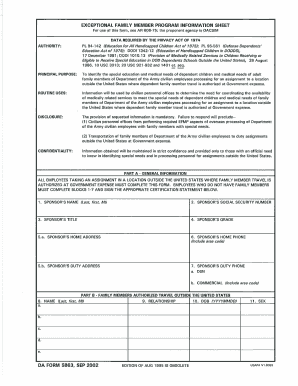
Get Da 5863 2002
How it works
-
Open form follow the instructions
-
Easily sign the form with your finger
-
Send filled & signed form or save
How to fill out the DA 5863 online
Filling out the DA 5863 online is a straightforward process that can be completed with ease. This guide provides clear and detailed instructions designed to assist users in accurately completing the form.
Follow the steps to successfully complete the DA 5863 form online.
- Click ‘Get Form’ button to obtain the form and open it in the editor.
- Begin by entering your personal information in the designated fields. Ensure that each entry is accurate and matches your official documents.
- Proceed to the next section, where you will need to provide details regarding the purpose of the form. Be specific to ensure clarity.
- Continue filling out any additional required fields, paying close attention to the instructions provided for each section.
- Review all entered information for accuracy and completeness. It is essential that all fields are filled out properly before submission.
- Once you have verified your details, you can choose to save your changes. You may also download, print, or share the completed form as needed.
Complete your documents online with confidence.
Get form
Experience a faster way to fill out and sign forms on the web. Access the most extensive library of templates available.
To fill out a family care plan, start by detailing the names and ages of your dependents. Include information about the caregiver and their contact details. Be sure to specify arrangements for education, health care, and daily living. By ensuring that this plan is well-structured, you can focus better on responsibilities like managing forms such as DA 5863.
Get This Form Now!
Use professional pre-built templates to fill in and sign documents online faster. Get access to thousands of forms.
Industry-leading security and compliance
US Legal Forms protects your data by complying with industry-specific security standards.
-
In businnes since 199725+ years providing professional legal documents.
-
Accredited businessGuarantees that a business meets BBB accreditation standards in the US and Canada.
-
Secured by BraintreeValidated Level 1 PCI DSS compliant payment gateway that accepts most major credit and debit card brands from across the globe.


