Loading
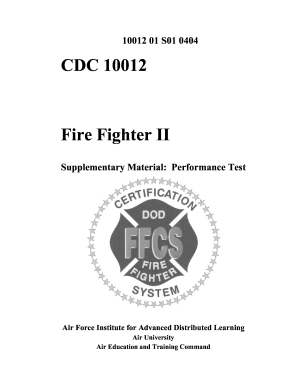
Get Cdc 10012
How it works
-
Open form follow the instructions
-
Easily sign the form with your finger
-
Send filled & signed form or save
How to fill out the CDC 10012 online
Filling out the CDC 10012 online can be a straightforward process when guided step-by-step. This guide is designed to help users accurately complete the form, ensuring all necessary components are addressed.
Follow the steps to successfully complete the CDC 10012 online.
- Click ‘Get Form’ button to download the CDC 10012 form and open it in your preferred editor.
- Begin by entering your personal information in the designated fields. This may include your name, contact information, and any relevant identification numbers.
- Review the specific sections of the form related to performance tests. Ensure you understand the objectives and tasks required for each skill test outlined.
- For each skill test listed, indicate your completion status as either 'passed' or 'failed' based on the evaluation criteria provided.
- If an evaluation resulted in a failure, provide an explanation in the comments section, including the objectives relevant to the failure.
- After filling out all relevant sections, review your entries to ensure accuracy and completeness.
- Finally, save your changes, and you may choose to download or print the filled form for your records.
Complete your documents online with confidence and efficiency.
If you lose your dog’s rabies certificate, contact your veterinarian for a replacement. They can reissue a new certificate that complies with the CDC 10012 requirements. Acting quickly will help ensure you have the necessary proof for travel or local regulations.
Industry-leading security and compliance
US Legal Forms protects your data by complying with industry-specific security standards.
-
In businnes since 199725+ years providing professional legal documents.
-
Accredited businessGuarantees that a business meets BBB accreditation standards in the US and Canada.
-
Secured by BraintreeValidated Level 1 PCI DSS compliant payment gateway that accepts most major credit and debit card brands from across the globe.


