Loading
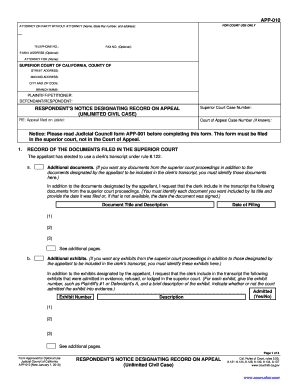
Get App010 Form
How it works
-
Open form follow the instructions
-
Easily sign the form with your finger
-
Send filled & signed form or save
How to fill out the App010 Form online
The App010 Form is a crucial document for individuals involved in an unlimited civil case, particularly for designating the record on appeal. Completing this form accurately is essential for ensuring that all necessary documents and transcripts are properly included in the appellate record.
Follow the steps to fill out the App010 Form online.
- Click the ‘Get Form’ button to obtain the form and open it in the editor.
- Begin by entering the name, State Bar number, and address of the attorney or party without an attorney. This section is vital for identifying who is filing the form.
- Provide the telephone number, optionally include a fax number, and an email address. Enter the name of the attorney for the case if applicable.
- Fill in the details of the superior court, including the street address, mailing address, city, and zip code.
- Next, specify the names of the plaintiff/petitioner and defendant/respondent for reference.
- In the section titled 'Record of the Documents Filed in the Superior Court', indicate your intention to use a clerk's transcript under rule 8.122.
- If you require additional documents from the superior court, list each document's title along with the date it was filed or signed.
- For additional exhibits, specify whether each was admitted or not, along with their respective numbers and descriptions.
- In the subsection about the clerk’s transcript, choose whether you will pay for the transcript or if you are requesting a fee waiver, and provide the necessary documentation.
- In the section regarding the Record of Oral Proceedings, request any additional proceedings you wish to include by detailing the date, department, and descriptions.
- Select your preference regarding the format for the reporter’s transcript, whether in paper or computer-readable format.
- Finally, sign and date the form, ensuring all fields are completed before submission.
Complete your App010 Form online to ensure a smooth legal process.
Filling in an appeal form requires careful attention to detail. Begin by entering your personal information and case details on the App010 Form. Clearly articulate your appeal reasons, ensuring that all sections are complete. Review the form before submission, and don’t hesitate to seek help from USLegalForms if you encounter any uncertainties.
Industry-leading security and compliance
US Legal Forms protects your data by complying with industry-specific security standards.
-
In businnes since 199725+ years providing professional legal documents.
-
Accredited businessGuarantees that a business meets BBB accreditation standards in the US and Canada.
-
Secured by BraintreeValidated Level 1 PCI DSS compliant payment gateway that accepts most major credit and debit card brands from across the globe.


