Loading
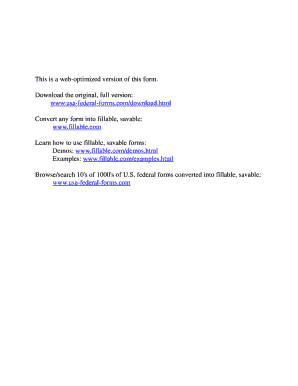
Get Af Imt 1807 1997-2026
How it works
-
Open form follow the instructions
-
Easily sign the form with your finger
-
Send filled & signed form or save
How to fill out the AF IMT 1807 online
The AF IMT 1807 is a vital document used for operator inspections and trouble reporting for various vehicles and equipment. This guide provides clear, step-by-step instructions on how to complete this form online, ensuring you can manage your documentation effectively and efficiently.
Follow the steps to fill out the AF IMT 1807 online
- Click the ‘Get Form’ button to access the AF IMT 1807 and open it in your browser's document editor.
- Begin by entering the date in the specified format (YYYYMM) under the date section. This establishes the timeline for your inspection.
- Fill in the vehicle registration number, vehicle type, organization, and the location/base where the vehicle is stationed. Make sure each entry is accurate to ensure proper tracking.
- In the operator's inspection guide section, review each item carefully, checking off any that indicate satisfactory condition. Note any discrepancies in the appropriate fields.
- Document any unusual noises or leaks during operation in the designated areas. This step is critical to ensuring the vehicle’s safety and maintenance.
- For the weekly and monthly checks, initial each box as you complete the inspections. This confirms that all tasks have been carried out accordingly.
- At the bottom of the form, provide your signature, indicating completion of the inspection and acknowledging any discrepancies noted.
- Once all fields are completed, review the form to ensure accuracy. You can then save your changes, download the form, print it for physical records, or share it as needed.
Complete your AF IMT 1807 online today and ensure your inspections are accurate and easily manageable.
You can find Air Force documents through several official channels, including the Air Force's website and specific resource centers. The AF IMT 1807 offers a comprehensive overview of various required forms. Additionally, using USLegalForms can help you acquire the necessary documents efficiently while ensuring you have everything needed for your application.
Industry-leading security and compliance
US Legal Forms protects your data by complying with industry-specific security standards.
-
In businnes since 199725+ years providing professional legal documents.
-
Accredited businessGuarantees that a business meets BBB accreditation standards in the US and Canada.
-
Secured by BraintreeValidated Level 1 PCI DSS compliant payment gateway that accepts most major credit and debit card brands from across the globe.


