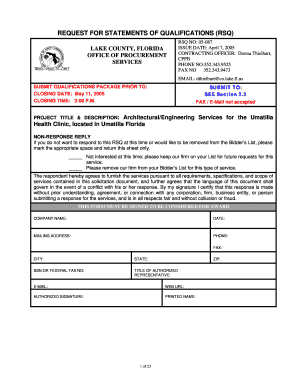
Get Request For Statements Of Qualifications (rsq)
How it works
-
Open form follow the instructions
-
Easily sign the form with your finger
-
Send filled & signed form or save
How to fill out and sign REQUEST FOR STATEMENTS OF QUALIFICATIONS (RSQ) online?
Get your online template and fill it in using progressive features. Enjoy smart fillable fields and interactivity.Follow the simple instructions below:Feel all the key benefits of completing and submitting forms online. Using our solution completing REQUEST FOR STATEMENTS OF QUALIFICATIONS (RSQ) requires just a few minutes. We make that achievable by offering you access to our feature-rich editor capable of transforming/correcting a document?s initial text, inserting special fields, and e-signing.
Fill out REQUEST FOR STATEMENTS OF QUALIFICATIONS (RSQ) within several clicks by following the instructions listed below:
- Pick the document template you need from the library of legal form samples.
- Click on the Get form key to open the document and move to editing.
- Fill in all the necessary boxes (they will be marked in yellow).
- The Signature Wizard will enable you to insert your e-autograph after you?ve finished imputing data.
- Insert the relevant date.
- Check the entire document to ensure you have completed all the information and no changes are required.
- Hit Done and download the filled out form to your gadget.
Send your REQUEST FOR STATEMENTS OF QUALIFICATIONS (RSQ) in a digital form as soon as you are done with completing it. Your information is securely protected, because we adhere to the newest security requirements. Join numerous satisfied clients who are already completing legal forms right from their houses.
Tips on how to fill out, edit and sign REQUEST FOR STATEMENTS OF QUALIFICATIONS (RSQ) online
How to fill out and sign REQUEST FOR STATEMENTS OF QUALIFICATIONS (RSQ) online?
Get your online template and fill it in using progressive features. Enjoy smart fillable fields and interactivity.Follow the simple instructions below:
Feel all the key benefits of completing and submitting forms online. Using our solution completing REQUEST FOR STATEMENTS OF QUALIFICATIONS (RSQ) requires just a few minutes. We make that achievable by offering you access to our feature-rich editor capable of transforming/correcting a document?s initial text, inserting special fields, and e-signing.
Fill out REQUEST FOR STATEMENTS OF QUALIFICATIONS (RSQ) within several clicks by following the instructions listed below:
- Pick the document template you need from the library of legal form samples.
- Click on the Get form key to open the document and move to editing.
- Fill in all the necessary boxes (they will be marked in yellow).
- The Signature Wizard will enable you to insert your e-autograph after you?ve finished imputing data.
- Insert the relevant date.
- Check the entire document to ensure you have completed all the information and no changes are required.
- Hit Done and download the filled out form to your gadget.
Send your REQUEST FOR STATEMENTS OF QUALIFICATIONS (RSQ) in a digital form as soon as you are done with completing it. Your information is securely protected, because we adhere to the newest security requirements. Join numerous satisfied clients who are already completing legal forms right from their houses.
How to edit REQUEST FOR STATEMENTS OF QUALIFICATIONS (RSQ): customize forms online
Simplify your document preparation process and adapt it to your needs within clicks. Fill out and sign REQUEST FOR STATEMENTS OF QUALIFICATIONS (RSQ) with a robust yet easy-to-use online editor.
Preparing documents is always difficult, particularly when you cope with it from time to time. It demands you strictly adhere to all the formalities and accurately complete all fields with full and precise data. Nevertheless, it often happens that you need to change the document or add more fields to fill out. If you need to improve REQUEST FOR STATEMENTS OF QUALIFICATIONS (RSQ) prior to submitting it, the easiest way to do it is by using our robust yet easy-to-use online editing tools.
This comprehensive PDF editing solution enables you to easily and quickly complete legal paperwork from any internet-connected device, make fundamental changes to the template, and place additional fillable fields. The service enables you to select a specific area for each data type, like Name, Signature, Currency and SSN and so on. You can make them mandatory or conditional and choose who should complete each field by assigning them to a particular recipient.
Make the steps below to improve your REQUEST FOR STATEMENTS OF QUALIFICATIONS (RSQ) online:
- Open required file from the catalog.
- Fill out the blanks with Text and place Check and Cross tools to the tickboxes.
- Utilize the right-hand toolbar to adjust the form with new fillable areas.
- Select the fields based on the type of information you wish to be collected.
- Make these fields mandatory, optional, and conditional and customize their order.
- Assign each field to a specific party using the Add Signer option.
- Check if you’ve made all the necessary adjustments and click Done.
Our editor is a versatile multi-featured online solution that can help you quickly and effortlessly optimize REQUEST FOR STATEMENTS OF QUALIFICATIONS (RSQ) along with other forms according to your needs. Minimize document preparation and submission time and make your forms look professional without hassle.
To write a request for qualifications (RSQ), begin with a clear introduction that outlines the project background and purpose. List the required qualifications and specify what information you need from applicants. Setting clear guidelines for submission, including format and deadlines, will help ensure a smooth evaluation process. Consider using resources like US Legal Forms to simplify your document preparation.
Industry-leading security and compliance
-
In businnes since 199725+ years providing professional legal documents.
-
Accredited businessGuarantees that a business meets BBB accreditation standards in the US and Canada.
-
Secured by BraintreeValidated Level 1 PCI DSS compliant payment gateway that accepts most major credit and debit card brands from across the globe.


