Loading
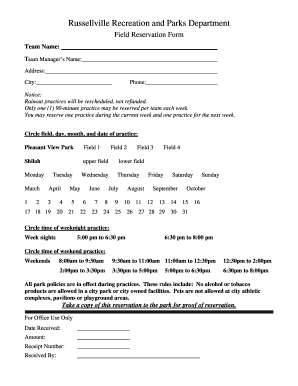
Get Field Reservation Form
How it works
-
Open form follow the instructions
-
Easily sign the form with your finger
-
Send filled & signed form or save
How to fill out the Field Reservation Form online
Filling out the Field Reservation Form online is a straightforward process designed to reserve practice times for teams at Russellville Recreation and Parks Department. This guide will lead you step-by-step through the necessary components to ensure a successful reservation.
Follow the steps to complete your form accurately.
- Click ‘Get Form’ button to access the Field Reservation Form and open it in your preferred editor.
- Begin by entering your team name in the specified field. This identifies your group for the reservation.
- Input the name of the team manager in the designated field to serve as the primary contact for communication regarding the reservation.
- Provide your current address, including city and any additional relevant information to ensure proper identification.
- Fill in the phone number field for the team manager, which will be used for contacting you in case of any changes or notifications.
- Review and comply with any notices regarding reservation policies, including the practice rescheduling policy and the number of allowed reservations.
- Circle the appropriate field you wish to reserve, from the options provided (Pleasant View Park, Field 1, Field 2, etc.).
- Select the desired day of the week for your practice session by circling an option (Monday, Tuesday, etc.).
- Choose the date from the calendar sections by circling the correct month and date.
- Indicate the time for your practice by circling the preferred time slot for weeknights or weekends.
- Acknowledge the park policies stated in the form, especially regarding the prohibition of alcohol, tobacco, and pets during practice.
- Finalize your form by taking a moment to review all entries. Once confirmed, save changes, and you may choose to download, print, or share the completed form.
Complete your Field Reservation Form online today to secure your practice times.
To create a reservation example, start by filling out a Field Reservation Form with mock data. Include a name, imaginary contact information, and reservation dates. This practice not only familiarizes you with the process but also highlights the importance of accurate form filling.
Industry-leading security and compliance
US Legal Forms protects your data by complying with industry-specific security standards.
-
In businnes since 199725+ years providing professional legal documents.
-
Accredited businessGuarantees that a business meets BBB accreditation standards in the US and Canada.
-
Secured by BraintreeValidated Level 1 PCI DSS compliant payment gateway that accepts most major credit and debit card brands from across the globe.


