Loading
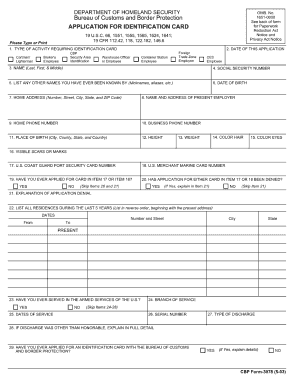
Get Cbp 3078 2003
How it works
-
Open form follow the instructions
-
Easily sign the form with your finger
-
Send filled & signed form or save
How to fill out the CBP 3078 online
The CBP 3078 form is an important document for users dealing with customs-related matters. This guide provides a clear and simple approach to completing the CBP 3078 online, ensuring that you can navigate the process with ease.
Follow the steps to successfully complete the CBP 3078 online.
- Press the ‘Get Form’ button to retrieve the CBP 3078 form and open it for editing.
- Begin by entering your full name in the designated field. Ensure that your name is spelled correctly, as inaccuracies may delay processing.
- Input your contact information, including your email address and telephone number. This will allow for any necessary communications regarding your form.
- Provide your address in the appropriate sections, making sure to include street, city, state, and zip code.
- Fill out sections regarding your identification information, including any relevant identification numbers as specified in the form.
- Complete each of the designated fields that pertain to your specific request, following any instructions provided for those sections.
- Review all the information entered in the form for accuracy and completeness. It is essential to ensure that there are no errors before submitting.
- Once satisfied with the form, you have the option to save changes, download a copy for your records, print the form, or share it with relevant parties.
Start filling out your CBP 3078 online today to streamline your customs process.
Get form
Experience a faster way to fill out and sign forms on the web. Access the most extensive library of templates available.
In the event that CBP seizes your package, it is essential to act quickly. Start by reading the information provided in the seizure notice. You may need to submit specific forms, like the CBP 3078, to contest the seizure. Consulting with professionals familiar with customs procedures can help you understand your rights and options.
Get This Form Now!
Use professional pre-built templates to fill in and sign documents online faster. Get access to thousands of forms.
Industry-leading security and compliance
US Legal Forms protects your data by complying with industry-specific security standards.
-
In businnes since 199725+ years providing professional legal documents.
-
Accredited businessGuarantees that a business meets BBB accreditation standards in the US and Canada.
-
Secured by BraintreeValidated Level 1 PCI DSS compliant payment gateway that accepts most major credit and debit card brands from across the globe.


