Loading
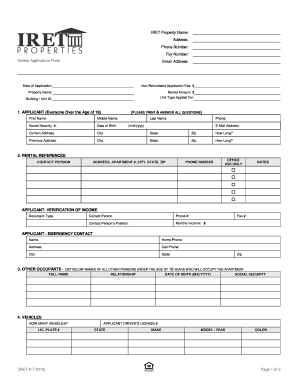
Get Iret Apley Form
How it works
-
Open form follow the instructions
-
Easily sign the form with your finger
-
Send filled & signed form or save
How to fill out the Iret Apley form online
Completing the Iret Apley Form online is an important step in the rental application process. This guide will walk you through each section and field of the form to ensure you provide all necessary information accurately and efficiently.
Follow the steps to complete the Iret Apley form with ease.
- Click ‘Get Form’ button to obtain the form and open it in the editor.
- Begin by entering your personal information in the applicant section. Provide your first name, middle name, last name, phone number, social security number, date of birth, current address, city, state, and zip code. Ensure that all information is accurate.
- Complete the previous address section if applicable, filling in the city, state, zip code, and duration of residence.
- Input your email address for correspondence regarding your application.
- Next, provide your rental references by listing contact persons, their addresses, and phone numbers. This information will help verify your rental history.
- In the verification of income section, indicate the document type, contact person's name, and provide their phone number and fax number. Include your monthly income for reference.
- Fill out the emergency contact section with a name, home phone number, cell phone number, and address.
- List any other occupants who will be living in the apartment under the age of 18, including their full names, relationships, dates of birth, and social security numbers.
- Detail any vehicles you will be bringing by indicating the number of vehicles and listing each vehicle’s license plate number, driver’s license number, state, make, model/year, and color.
- Provide information about any additional income, if applicable, including document types and amounts.
- Complete the references section by noting your bank's name, contact person, and selecting the type of account you hold (checking, savings, etc.).
- Answer the required questions regarding your rental history and past convictions truthfully.
- Lastly, review the application fee and security deposit sections, ensuring you agree to the terms provided and confirming the payment amounts.
- Once all sections are completed, save your changes. You may choose to download, print, or share the form as needed.
Start filling out the Iret Apley form online today to complete your rental application process!
Current information indicates that the IRS FIRE system is not going away. In fact, the system remains vital for transmitting information returns electronically. As technology advances, the IRS tends to enhance its systems rather than eliminate them. Using modern tools, such as the Iret Apley Form, can greatly assist with compliance and ensure your submissions are accurate and timely.
Industry-leading security and compliance
US Legal Forms protects your data by complying with industry-specific security standards.
-
In businnes since 199725+ years providing professional legal documents.
-
Accredited businessGuarantees that a business meets BBB accreditation standards in the US and Canada.
-
Secured by BraintreeValidated Level 1 PCI DSS compliant payment gateway that accepts most major credit and debit card brands from across the globe.


