Loading
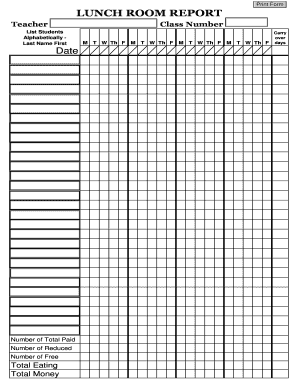
Get Lunch Room Report
How it works
-
Open form follow the instructions
-
Easily sign the form with your finger
-
Send filled & signed form or save
How to fill out the Lunch Room Report online
Filling out the Lunch Room Report online is an essential task for tracking student meal participation. This guide provides clear instructions on how to effectively complete each section of the form, ensuring accurate and organized reporting.
Follow the steps to complete your Lunch Room Report online.
- Click the ‘Get Form’ button to access the Lunch Room Report and open it in your preferred editor.
- In the 'Teacher' field, enter your name, ensuring you are accurately identified as the individual filling out the report.
- Fill in the 'Class Number' to specify the class associated with the meal reporting for better organization.
- List the students in alphabetical order by their last names and first names in the given space provided for clarity.
- Indicate the 'Date' of the report to track meal data for specific days.
- Enter the 'Number of Total Paid' meals, 'Number of Reduced' meals, and 'Number of Free' meals in their respective fields to provide a complete overview of meal participation.
- Record the 'Total Eating' figure for a summary count of all students consuming meals on that day.
- Input the 'Total Money' collected as a result of the paid meals for financial tracking.
- For each day (Monday through Friday), use the corresponding columns to track the participation of students for each meal, marking attendance as per their meal type.
- Finally, review all entries for accuracy. Once satisfied, you can save changes, download the completed report, print it, or share it as needed.
Complete your Lunch Room Report online today for accurate meal tracking!
To quiet down a lunchroom, you can implement strategies such as establishing quiet times and encouraging group leaders to promote a calm atmosphere. Observations recorded in a Lunch Room Report can help determine the most effective methods to reduce noise levels. This data-driven approach leads to a more tranquil environment.
Industry-leading security and compliance
US Legal Forms protects your data by complying with industry-specific security standards.
-
In businnes since 199725+ years providing professional legal documents.
-
Accredited businessGuarantees that a business meets BBB accreditation standards in the US and Canada.
-
Secured by BraintreeValidated Level 1 PCI DSS compliant payment gateway that accepts most major credit and debit card brands from across the globe.


