Loading
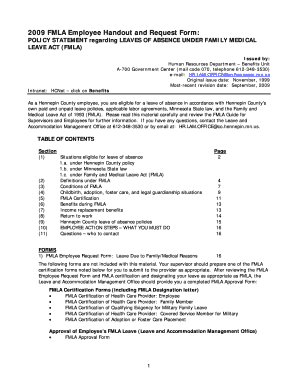
Get Fmla Employee Handout And Request Form 2009-2025
How it works
-
Open form follow the instructions
-
Easily sign the form with your finger
-
Send filled & signed form or save
How to use or fill out the FMLA Employee Handout and Request Form online
Filling out the FMLA Employee Handout and Request Form online can seem daunting, but with the right guidance, you can navigate the process smoothly. This guide is designed to provide you with clear, step-by-step instructions on how to complete the form effectively.
Follow the steps to fill out the FMLA Employee Handout and Request Form online.
- Click the 'Get Form' button to access the FMLA Employee Handout and Request Form and open it in your preferred online editor.
- Read through the contents of the form thoroughly. The form will include important information regarding eligibility, conditions of leave, and necessary requirements that you must be aware of before submission.
- Fill in your personal details accurately in the designated fields. This includes your name, address, employee number, and contact information.
- Specify your reason for requesting leave. You will need to indicate whether it is for your own serious health condition, to care for a family member, or for childbirth/adoption.
- If required, attach relevant documentation or medical certificates supporting your request. Be sure to check the specific requirements regarding the medical necessity of the leave.
- Review all filled in information for accuracy and completeness. Make sure that there are no missing fields and that all necessary documents are attached.
- Once you are satisfied with the information provided, save your changes to the form. You may then download or print the form for your records or submission.
- Submit the completed form to your supervisor as per the outlined submission process. Follow up if needed to ensure your application is processed.
Complete your FMLA Employee Handout and Request Form online today to secure your leave benefits.
The responsibility of filing FMLA paperwork typically falls on the employee requesting leave. However, employers must ensure that their processes support employees in fulfilling this obligation. Using a reliable solution like the FMLA Employee Handout and Request Form can simplify this task considerably.
Industry-leading security and compliance
US Legal Forms protects your data by complying with industry-specific security standards.
-
In businnes since 199725+ years providing professional legal documents.
-
Accredited businessGuarantees that a business meets BBB accreditation standards in the US and Canada.
-
Secured by BraintreeValidated Level 1 PCI DSS compliant payment gateway that accepts most major credit and debit card brands from across the globe.


