Loading
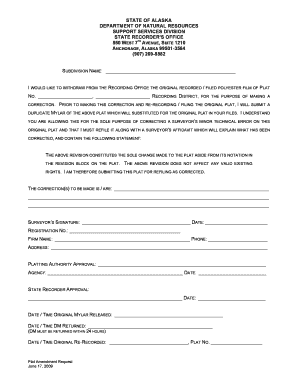
Get Plat Amendment Request - Kenai Peninsula Borough
How it works
-
Open form follow the instructions
-
Easily sign the form with your finger
-
Send filled & signed form or save
How to fill out the Plat Amendment Request - Kenai Peninsula Borough online
This guide provides a comprehensive overview of how to complete the Plat Amendment Request for the Kenai Peninsula Borough online. By following the steps outlined below, users can efficiently fill out the necessary details for submitting their plat amendment request.
Follow the steps to complete your Plat Amendment Request form online.
- Press the ‘Get Form’ button to access the Plat Amendment Request form and open it for editing.
- Begin by providing the subdivision name in the designated field. This should reflect the current name as recorded.
- Indicate your intention to withdraw the original recorded polyester film of the plat by filling in the plat number and recording district where noted.
- Make sure to clearly state the corrections needed. Use the dedicated space to list out what corrections you plan to submit.
- Obtain a surveyor's signature and provide their registration number in the relevant section. Ensure that the firm name and contact information are also included.
- After completing the form, review all entries for accuracy and consistency.
- Finalize your submission by saving changes to the document. You can download, print, or share the completed form as needed.
Complete your Plat Amendment Request online today for a smooth and efficient process.
Industry-leading security and compliance
US Legal Forms protects your data by complying with industry-specific security standards.
-
In businnes since 199725+ years providing professional legal documents.
-
Accredited businessGuarantees that a business meets BBB accreditation standards in the US and Canada.
-
Secured by BraintreeValidated Level 1 PCI DSS compliant payment gateway that accepts most major credit and debit card brands from across the globe.


