Loading
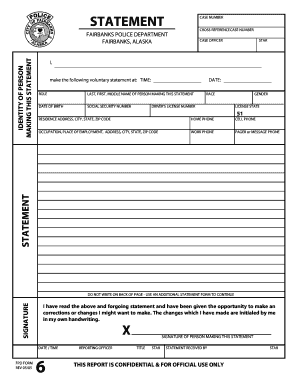
Get Statement
How it works
-
Open form follow the instructions
-
Easily sign the form with your finger
-
Send filled & signed form or save
How to fill out the STATEMENT online
Completing the STATEMENT form accurately is essential for proper documentation. This guide will walk you through each section of the form to ensure you provide all necessary information clearly and thoroughly.
Follow the steps to accurately complete the STATEMENT form.
- Press the ‘Get Form’ button to acquire the form and open it in your preferred editor. This action allows you to access the necessary fields for completion.
- Begin by entering the case number at the top of the STATEMENT form. This number is essential for identifying the case associated with your statement.
- Provide your personal information in the designated fields. Start by filling in your last name, first name, and middle name, followed by your date of birth and social security number. This section establishes your identity.
- Fill in your race, gender, and driver's license number, including the state that issued your license. This information is typically collected for demographic purposes.
- Enter your residence address, including city, state, and zip code. Include your home phone and cell phone numbers in the appropriate fields to ensure correct contact information.
- Provide details about your occupation. Fill in the name of your employer, their address, city, state, and zip code, along with your work phone number and any pager or message phone number if applicable.
- In the statement section, detail your account of the events as clearly and concisely as possible. Ensure that your statement is thorough and understandable.
- After completing your statement, sign in the designated area to verify the accuracy of the information provided. Include the date and time of your statement to finalize the document.
- If there are any corrections or changes to be made after reviewing your statement, initial them as indicated on the form to confirm those edits.
- Once you have filled out all required fields, you can save your changes, download a copy of the form, print it for your records, or share it as instructed.
Complete your STATEMENT form online today to ensure your account is documented properly.
Related links form
A file is a collection of data stored on a computer or electronic device, organized in a specific format. For example, a text file may contain written documents, while an audio file holds music or sounds. Understanding different types of files and their uses can enhance your digital organization skills. USLegalForms provides examples and templates to help you understand file statements and their applications.
Industry-leading security and compliance
US Legal Forms protects your data by complying with industry-specific security standards.
-
In businnes since 199725+ years providing professional legal documents.
-
Accredited businessGuarantees that a business meets BBB accreditation standards in the US and Canada.
-
Secured by BraintreeValidated Level 1 PCI DSS compliant payment gateway that accepts most major credit and debit card brands from across the globe.


