Loading
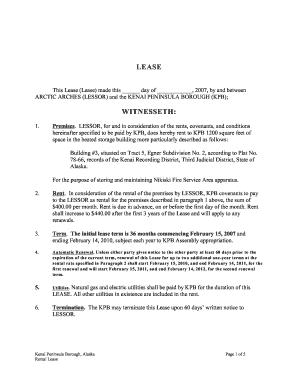
Get Lease
How it works
-
Open form follow the instructions
-
Easily sign the form with your finger
-
Send filled & signed form or save
How to fill out the LEASE online
Completing a lease online can seem daunting, but with clear guidance, it becomes a straightforward task. This guide will help you navigate each section of the LEASE document step-by-step, ensuring you fill it out accurately and completely.
Follow the steps to successfully complete the LEASE online.
- Click the ‘Get Form’ button to access the LEASE document. This will allow you to open the form in an editable format.
- Fill in the date at the top of the form where indicated. Make sure this reflects the current date when the lease is being executed.
- In the first section entitled 'Premises', provide the detailed description of the property being leased. Include the location and the intended use of the space.
- For the 'Rent' section, indicate the agreed monthly rental amount. Ensure to note the due date and any scheduled increases in rent as outlined in the lease.
- Specify the lease 'Term' by indicating the start and end dates of the lease period clearly.
- If applicable, address the section regarding 'Automatic Renewal'. Note any conditions or time frames required for notifying parties about renewals.
- Fill out the 'Utilities' section by indicating which utilities will be covered in the agreement and who is responsible for payment.
- In the 'Covenants of KPB' section, verify that you accurately represent the responsibilities of KPB. This includes details about rent payment, alterations to premises, and access for inspections.
- Complete any required signatures. Ensure that the designated representatives from both parties sign and date the lease at the bottom of the document.
- After completing the form, review it thoroughly for accuracy. You can then save changes, download a copy, print it for your records, or share it as needed.
Begin filling out your LEASE online today to ensure a smooth and efficient process.
Related links form
The lease management process involves overseeing the entire leasing cycle from execution to termination. This includes tracking important dates, managing renewals, and ensuring compliance with lease terms. Implementing a platform like uslegalforms can streamline this process, offering templates and tools for efficient lease management.
Industry-leading security and compliance
US Legal Forms protects your data by complying with industry-specific security standards.
-
In businnes since 199725+ years providing professional legal documents.
-
Accredited businessGuarantees that a business meets BBB accreditation standards in the US and Canada.
-
Secured by BraintreeValidated Level 1 PCI DSS compliant payment gateway that accepts most major credit and debit card brands from across the globe.


