Loading
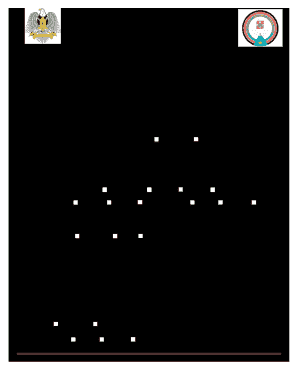
Get Ss Form 5a
How it works
-
Open form follow the instructions
-
Easily sign the form with your finger
-
Send filled & signed form or save
How to fill out the SS Form 5A online
Filling out the SS Form 5A online is a crucial step for those seeking a visa to South Sudan. This guide offers detailed, step-by-step instructions to help users complete the form accurately and efficiently.
Follow the steps to successfully complete your SS Form 5A online.
- Click ‘Get Form’ button to access the form and open it in the designated editor.
- Enter the place of application and date at the top of the form. Provide information concerning previous visa applications by selecting 'Yes' or 'No', and if applicable, enter details about the previous visa number, date of issue, place of issue, date of arrival in South Sudan, point of entry, and exit.
- Select the visa type requested, marking either 'Single', 'Multiple', 'Transit', or 'Other', and specify if you choose 'Other'. Clearly state the purpose of your visit, which may include options like 'Visit', 'Education', 'Tourism', 'Medical treatment', or 'Official'.
- Indicate the duration of your intended stay and the date of entry into South Sudan, along with your chosen mode of transport.
- Provide personal details, including your surname, given names, date of birth, place of birth, country of birth, sex, marital status, and nationality. Ensure to include details for dual citizenship if applicable.
- Fill out your passport details. This includes the type of passport (Regular, Diplomatic, Special, Business, Other), passport number, date of issue, country of issue, and date of expiry.
- Complete the section for professional or occupation details by entering your present occupation, job title, employer's name, address, phone number, and email.
- List your current and permanent addresses along with phone numbers and email addresses in the applicant's contact details section.
- Input family details, including your spouse's information and next of kin's details—primarily their surname, given names, permanent address, and contact information.
- Answer the questions regarding criminal convictions, deportations, drug offences, trafficking in persons, and health conditions, providing explanations if necessary.
- In the guarantor or references section, provide the required details for a contact in South Sudan, including their name, telephone number, address, date of birth, sex, relationship to you, profession, and nationality.
- Finally, read the declaration statement, confirming the accuracy of your information. Sign the form and enter the date of signing.
- Once all information is filled in, save the changes, download the completed form, and print or share it as needed.
Start completing your SS Form 5A online today to ensure a smooth application process.
Related links form
You can schedule an appointment with your local Social Security office through their online portal. This service simplifies the process of setting up a meeting to discuss your SS Form 5A and any related inquiries. Just follow the prompts, and you will receive immediate confirmation of your appointment.
Industry-leading security and compliance
US Legal Forms protects your data by complying with industry-specific security standards.
-
In businnes since 199725+ years providing professional legal documents.
-
Accredited businessGuarantees that a business meets BBB accreditation standards in the US and Canada.
-
Secured by BraintreeValidated Level 1 PCI DSS compliant payment gateway that accepts most major credit and debit card brands from across the globe.


