Loading
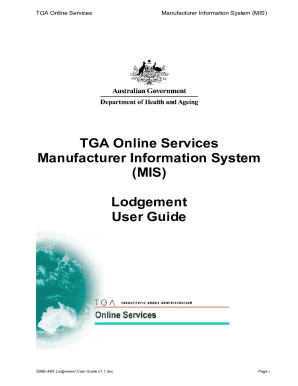
Get Tga Online Services Manufacturer Information System (mis) Lodgement User Guide
How it works
-
Open form follow the instructions
-
Easily sign the form with your finger
-
Send filled & signed form or save
How to fill out the TGA Online Services Manufacturer Information System (MIS) Lodgement User Guide online
This guide provides a clear and comprehensive overview for users on how to effectively complete the Manufacturer Information System (MIS) Lodgement online. By following these steps, you will be able to navigate through the form confidently, ensuring that all necessary information is accurately submitted.
Follow the steps to successfully complete the MIS Lodgement form:
- Click the ‘Get Form’ button to access the MIS Lodgement Form.
- Review the introductory page for guidance and background information about the MIS. This will help you understand the purpose of the form and its components.
- Begin filling out the Mandatory Information section. Ensure all fields marked with a red star are completed, as these are required for validation.
- Proceed to input the Client Details. Provide your name, contact information, and choose to indicate whether you are a registered or new manufacturer.
- Fill in the Primary Site details. Specify the address and contact information related to your primary manufacturing location, including roles like Quality Control and Production.
- If applicable, complete the Secondary Site details similarly to the Primary Site section. Provide all relevant information for this additional location.
- Include any Supporting Documents by clicking on the ‘Add Attachment’ button. Ensure all documents required are attached for a complete application.
- Once all information is filled in, click the ‘Save’ button to save your progress in draft form. You can continue to edit later if needed.
- To validate the application, click the ‘Validate’ button. If there are any errors, they will appear in a dialog box for correction.
- If satisfied with the information, submit the application by pressing the ‘Submit’ button. Follow on-screen prompts for Fees and Payments, and ensure to complete the Declaration and Tax Invoice as required.
- Finally, review your submission and save or print necessary documents as needed. You can now exit the form after confirming all particulars are accurate.
Start completing your TGA MIS Lodgement application online now to ensure compliance and manage your therapeutic goods effectively.
Industry-leading security and compliance
US Legal Forms protects your data by complying with industry-specific security standards.
-
In businnes since 199725+ years providing professional legal documents.
-
Accredited businessGuarantees that a business meets BBB accreditation standards in the US and Canada.
-
Secured by BraintreeValidated Level 1 PCI DSS compliant payment gateway that accepts most major credit and debit card brands from across the globe.


