Loading
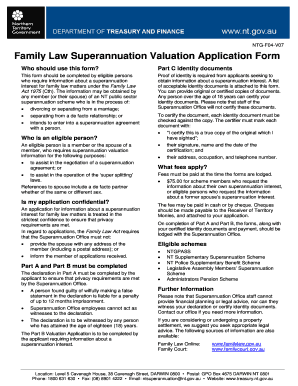
Get Ntg-f04-v07
How it works
-
Open form follow the instructions
-
Easily sign the form with your finger
-
Send filled & signed form or save
How to fill out the NTG-F04-V07 online
The NTG-F04-V07 form is a vital document for individuals seeking a family law superannuation valuation. This guide provides a comprehensive, step-by-step approach to assist users in accurately completing the form online, ensuring all necessary information is provided.
Follow the steps to successfully complete the NTG-F04-V07 form.
- Click the ‘Get Form’ button to obtain the NTG-F04-V07 and open it in your preferred online editor.
- Complete Part A by inserting your name, address, occupation, and ticking the appropriate declaration option to confirm your eligibility as a member or spouse of a superannuation scheme.
- Provide the necessary information about your request in Part A, ensuring to specify whether you require assistance with a superannuation agreement or operation of the relevant Family Law Act.
- Sign and date the declaration in Part A, ensuring that it is witnessed by someone over the age of 18 who is not involved in the application.
- Move to Part B and enter your full name again, followed by selecting the relevant superannuation scheme by ticking the appropriate box.
- If applicable, provide the name and contact details of your legal representative in the designated fields.
- Insert the name, member number (if known), and date of birth of the superannuation member you are inquiring about.
- Sign and date Part B, following the guidelines for completing the declaration.
- Then, proceed to attach the certified identity documents, as detailed in Part C, ensuring to follow the required categories and specifications.
- Finally, either save your completed form, download or print it for your records, and prepare to submit it along with the required fee as instructed.
Complete your NTG-F04-V07 form online today for a seamless submission process.
Accessing the secret menu in your Mercedes involves a specific sequence. Start by turning on your ignition and navigating to the 'Settings' menu, then enter a unique combination that varies by model. This secret menu allows you to unlock features specific to the NTG-F04-V07 that you might not find elsewhere.
Industry-leading security and compliance
US Legal Forms protects your data by complying with industry-specific security standards.
-
In businnes since 199725+ years providing professional legal documents.
-
Accredited businessGuarantees that a business meets BBB accreditation standards in the US and Canada.
-
Secured by BraintreeValidated Level 1 PCI DSS compliant payment gateway that accepts most major credit and debit card brands from across the globe.


