Loading
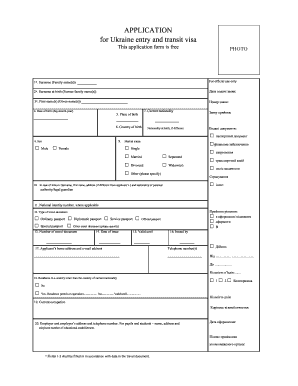
Get Application For Ukraine Entry And Transit Visa
How it works
-
Open form follow the instructions
-
Easily sign the form with your finger
-
Send filled & signed form or save
How to fill out the Application for Ukraine Entry and Transit visa online
Filling out the Application for Ukraine Entry and Transit visa online can be a straightforward process when guided correctly. This user-friendly guide will walk you through each section and field of the application form, ensuring that you provide the necessary information accurately.
Follow the steps to complete your application with ease.
- Click ‘Get Form’ button to obtain the form and open it for filling out.
- Begin by entering your surname (family name) as it appears in your travel document in field 1. Ensure accuracy to avoid any discrepancies.
- In field 2, provide your surname at birth, if applicable, to trace any previous identities.
- Complete field 3 with your first name(s) (given name(s)) as stated in your travel document.
- Enter your date of birth in field 4, using the day-month-year format.
- In field 5, specify your place of birth, followed by your current nationality in field 7.
- Fill in field 6 with your country of birth, noting any differences in nationality at birth in field 9.
- Indicate your sex in field 8 by selecting the appropriate box.
- Provide your marital status in the next section, selecting the option that reflects your current situation.
- If applicable, in field 10, list details of your parental authority or legal guardian when the application is for a minor.
- Specify your travel document type in field 12 and provide the document number in field 13.
- Complete fields 14 and 15 with the date of issue and validity period of your travel document.
- Provide your home address and email in field 17, along with your telephone number.
- In the subsequent fields, indicate your current occupation, employer information, and the purpose of your journey.
- Select the number of entries and duration of stay or transit in fields 22 and 23, detailing any previous visas issued in field 24.
- Fill in the intended dates of arrival and departure in fields 26 and 27.
- Provide the name and contact information of your inviting person or accommodation in Ukraine in fields 28 to 30.
- State how your travel and living costs will be covered in fields 34 to 35.
- Finally, read through all the information you provided for accuracy, and ensure that you complete the signature section before submission.
- Once all fields are duly completed, you can save changes, download, print, or share your application.
Complete your application for your Ukraine visa online today.
Related links form
To get a Ukraine visa online, complete your Application for Ukraine Entry and Transit visa via the official Ukrainian government portal. Gather required documents, such as your passport and any supporting evidence, before starting the application process. Online applications are convenient and allow for faster processing times, making it easier for you to secure your visa.
Industry-leading security and compliance
US Legal Forms protects your data by complying with industry-specific security standards.
-
In businnes since 199725+ years providing professional legal documents.
-
Accredited businessGuarantees that a business meets BBB accreditation standards in the US and Canada.
-
Secured by BraintreeValidated Level 1 PCI DSS compliant payment gateway that accepts most major credit and debit card brands from across the globe.


