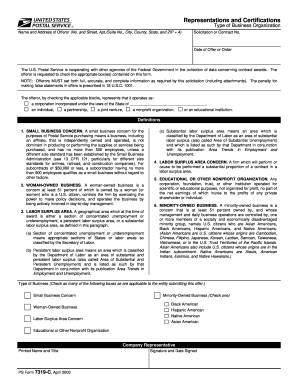
Get Ps 7319-c 2003-2026
How it works
-
Open form follow the instructions
-
Easily sign the form with your finger
-
Send filled & signed form or save
How to fill out the PS 7319-C online
The PS 7319-C form is essential for businesses looking to participate in contract opportunities with the U.S. Postal Service. This guide will provide clear and concise instructions on how to fill out the form online, ensuring accuracy and compliance.
Follow the steps to successfully complete the PS 7319-C form online.
- Click ‘Get Form’ button to obtain the form and open it in the editing interface.
- Begin by entering the type of business organization. Check the appropriate box to indicate if you are operating as a corporation, individual, partnership, joint venture, nonprofit organization, or educational institution.
- Provide the name and full address of the offeror, including street number, apartment or suite number (if applicable), city, county, state, and ZIP + 4. Ensure that all information is accurate and complete.
- Enter the solicitation or contract number in the designated field. This information is essential for identifying the related contract or solicitation.
- Insert the date of offer or order in the specified format, ensuring that you use the correct date as it pertains to the document.
- Review the definitions provided in the document for terms such as small business concern, woman-owned business, labor surplus area, and minority-owned business to identify your eligibility.
- Check all applicable boxes to indicate business classifications such as small business concern, woman-owned business, labor surplus area concern, and minority-owned business if relevant to your entity.
- Include the printed name and title of the company representative responsible for the offer in the respective fields.
- Finally, sign and date the form to validate your submission. Once completed, save your changes, and you can choose to download, print, or share the form as needed.
Complete your forms online for efficient processing and ensure all necessary details are accurately filled.
To fill out the USPS certified mail form, take the time to accurately provide both sender and recipient information. Use the PS 7319-C form to indicate that you are sending the mail via certified service. Include any additional services you may require, such as return receipt. The US Legal Forms platform offers templates to help guide you through this process, making it easier to ensure your mail is secure.
Industry-leading security and compliance
-
In businnes since 199725+ years providing professional legal documents.
-
Accredited businessGuarantees that a business meets BBB accreditation standards in the US and Canada.
-
Secured by BraintreeValidated Level 1 PCI DSS compliant payment gateway that accepts most major credit and debit card brands from across the globe.


