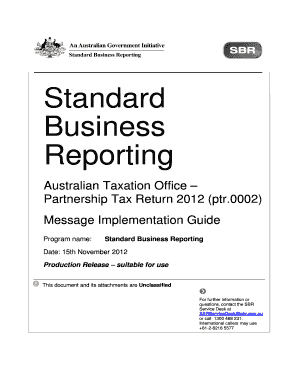
Get Partnership Tax Return 2012 (ptr.0002) Message Implementation Guide
How it works
-
Open form follow the instructions
-
Easily sign the form with your finger
-
Send filled & signed form or save
How to fill out the Partnership Tax Return 2012 (ptr.0002) Message Implementation Guide online
This guide provides a comprehensive approach to completing the Partnership Tax Return 2012 (ptr.0002) Message Implementation Guide online. It is designed to assist users with varying levels of experience in accurately filling out the necessary forms.
Follow the steps to successfully complete your Partnership Tax Return online.
- Press the ‘Get Form’ button to retrieve the Partnership Tax Return 2012 (ptr.0002) form. You will then be able to open and edit it as needed.
- Begin by entering your personal or business identification details in the specified fields. Ensure that your Tax File Number (TFN) and Australian Business Number (ABN) are accurate, as these will be verified.
- Complete the declarations section by confirming that the information provided is accurate. You will need to check a box or utilize a submit button as your signature.
- Fill in the financial information required for the return, such as income, expenses, and any relevant deductions. Pay close attention to the forms and schedules that need to be submitted together with the return.
- Review all provided information for completeness and accuracy. Use any available validation tools to check for errors before submission.
- Once everything is in order, you can save your changes. You have the options to download, print, or share the form as needed.
Ensure you complete your Partnership Tax Return online for accurate filing and compliance.
The best way to mail a tax return to the IRS is to send it using a secure service that provides tracking, such as certified mail or a private delivery service approved by the IRS. When utilizing the Partnership Tax Return 2012 (ptr.0002) Message Implementation Guide, ensure you send your return to the correct address based on your specific form and state of residence. Always keep a copy of what you’ve mailed for your records.
Industry-leading security and compliance
-
In businnes since 199725+ years providing professional legal documents.
-
Accredited businessGuarantees that a business meets BBB accreditation standards in the US and Canada.
-
Secured by BraintreeValidated Level 1 PCI DSS compliant payment gateway that accepts most major credit and debit card brands from across the globe.


