Loading
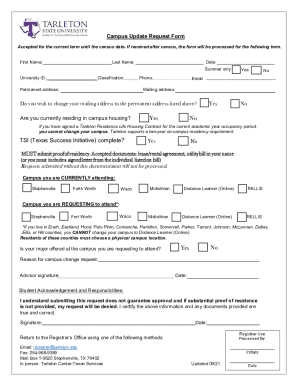
Get Tarleton State University Campus Update Request Form 2021-2025
How it works
-
Open form follow the instructions
-
Easily sign the form with your finger
-
Send filled & signed form or save
How to fill out the Tarleton State University Campus Update Request Form online
Filling out the Tarleton State University Campus Update Request Form is an essential process for students wishing to update their campus information. This guide will provide you with step-by-step instructions to ensure you complete the form accurately and efficiently.
Follow the steps to successfully complete your Campus Update Request Form.
- Click ‘Get Form’ button to obtain the form and open it in the editor for completion.
- Begin by entering your first and last name in the provided fields. It is essential to use your legal names as registered with the university.
- Enter the date on which you are filling out the form. This is important for processing your request.
- Provide your University ID, which is crucial for identifying your records.
- Indicate your classification status by selecting from the available options.
- Fill in your permanent address and specify whether you currently reside in campus housing.
- Indicate if you would like to change your mailing address to the permanent address listed above.
- Confirm whether you have completed the Texas Success Initiative (TSI) by selecting 'Yes' or 'No.'
- Attach proof of residency as required, which could be a lease, utility bill, or signed letter from the account holder.
- Select the campus you are currently attending and the campus you wish to attend, ensuring that such a change is permitted based on your residency.
- Check if your major is offered at the requested campus, as this is a crucial factor for campus change approval.
- Provide a reason for your campus change request in the designated section.
- Obtain your advisor's signature, confirming their support for your request.
- Acknowledge your responsibilities by reading the statement and providing your signature along with the date.
- Return the completed form to the Registrar's Office via email, fax, mail, or in person. Ensure that you follow the preferred method as listed.
Begin the process today by filling out your Campus Update Request Form online.
Industry-leading security and compliance
US Legal Forms protects your data by complying with industry-specific security standards.
-
In businnes since 199725+ years providing professional legal documents.
-
Accredited businessGuarantees that a business meets BBB accreditation standards in the US and Canada.
-
Secured by BraintreeValidated Level 1 PCI DSS compliant payment gateway that accepts most major credit and debit card brands from across the globe.


