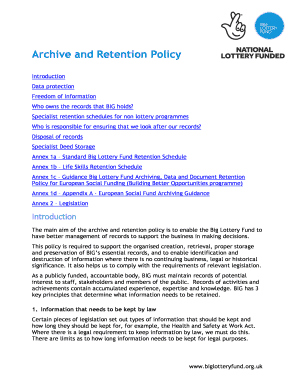
Get Archive And Retention Policy
How it works
-
Open form follow the instructions
-
Easily sign the form with your finger
-
Send filled & signed form or save
How to fill out the Archive And Retention Policy online
This guide aims to provide users with a clear and supportive understanding of how to complete the Archive And Retention Policy online. By following these steps, users will ensure that their records management practices meet legislative requirements and organizational standards.
Follow the steps to complete the Archive And Retention Policy online:
- Click the ‘Get Form’ button to access the Archive And Retention Policy document online. This will allow you to open the form in the editor for completion.
- Begin with the Introduction section, providing a brief overview of the policy's purpose and importance to your organization.
- Fill in the Data Protection section by specifying how the policy complies with data protection laws, indicating the procedures in place to safeguard personal information.
- Complete the Freedom of Information section, detailing how your organization ensures that it can retrieve and respond to information requests while adhering to the necessary guidelines.
- In the Ownership section, clarify who owns the records held by your organization and any relevant rights associated with these records.
- Address any Specialist Retention Schedules by identifying if your organization is involved in any programs requiring specific retention periods, and list these documents accordingly.
- Define the roles and responsibilities in your organization regarding record management in the section about who is responsible for maintaining records.
- Outline the Disposal Procedures that your organization follows for record destruction, making sure to include any necessary verification processes.
- If relevant, provide information in the Specialist Deed Storage section, indicating any unique storage requirements for legal documents.
- Review all entries for accuracy and completeness. Once satisfied, save your changes, and proceed to download or print the form for your records.
Complete your Archive And Retention Policy online today to enhance your records management practices.
To create a data retention policy, first gather your organization’s data retention requirements and compliance mandates. Use this information to outline how long different types of data should be kept and the processes for disposing of it. An effective data retention policy, embedded within your Archive and Retention Policy, assures that your data management is consistent, secure, and compliant.
Industry-leading security and compliance
-
In businnes since 199725+ years providing professional legal documents.
-
Accredited businessGuarantees that a business meets BBB accreditation standards in the US and Canada.
-
Secured by BraintreeValidated Level 1 PCI DSS compliant payment gateway that accepts most major credit and debit card brands from across the globe.


