Loading
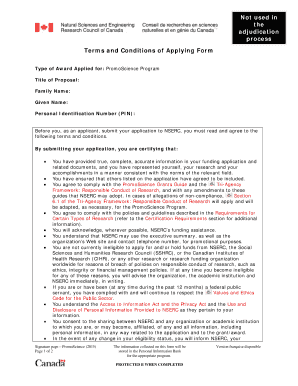
Get Terms And Conditions Of Applying Form
How it works
-
Open form follow the instructions
-
Easily sign the form with your finger
-
Send filled & signed form or save
How to fill out the Terms And Conditions Of Applying Form online
Filling out the Terms And Conditions Of Applying Form is an essential step in the application process for the PromoScience Program. This guide provides clear, step-by-step instructions to help you navigate the form efficiently and accurately.
Follow the steps to successfully complete your application form.
- Click the ‘Get Form’ button to obtain the form and open it in your preferred online editor.
- In the 'Type of Award Applied for' field, select 'PromoScience Program' to indicate the specific program you are applying for.
- Enter the 'Title of Proposal' in the designated field, ensuring it reflects the essence of your research project.
- Fill in your 'Family Name' and 'Given Name' in the respective fields to clearly identify yourself as the applicant.
- Input your 'Personal Identification Number (PIN)' in the designated field for identification purposes.
- Review the terms and conditions carefully; by submitting your application, you certify that all information provided is truthful and complete.
- Confirm that you have ensured all individuals listed in the application are aware of and agree to be included.
- Acknowledge your agreement to comply with the terms outlined in the PromoScience Grants Guide and the Tri-Agency Framework by checking the appropriate box.
- Sign the form in the signature area. This confirms your agreement to the listed terms and conditions.
- Once all fields are completed, make sure to save your changes, and then choose to download, print, or share the form as needed.
Complete your application process smoothly by filling out the form online today.
The terms and conditions of a company define the specific rules and guidelines that govern the use of its products or services. These rules often include information on user rights, restrictions, payment terms, and procedures for disputes. By utilizing the Terms and Conditions of Applying Form, your company can ensure consistency and clarity, providing a solid foundation for user interactions.
Industry-leading security and compliance
US Legal Forms protects your data by complying with industry-specific security standards.
-
In businnes since 199725+ years providing professional legal documents.
-
Accredited businessGuarantees that a business meets BBB accreditation standards in the US and Canada.
-
Secured by BraintreeValidated Level 1 PCI DSS compliant payment gateway that accepts most major credit and debit card brands from across the globe.


