Loading
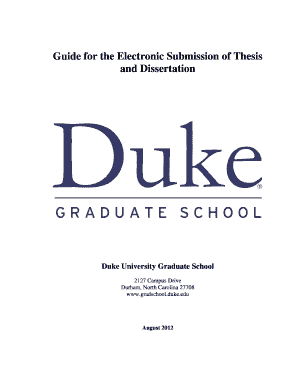
Get Guide For The Electronic Submission Of Thesis And Dissertation Duke ...
How it works
-
Open form follow the instructions
-
Easily sign the form with your finger
-
Send filled & signed form or save
How to fill out the guide for the electronic submission of thesis and dissertation at Duke online
Navigating the process of electronically submitting your thesis or dissertation can seem daunting. This guide provides a clear, step-by-step breakdown to help you complete the required forms accurately and efficiently.
Follow the steps to successfully complete your submission.
- Click 'Get Form' button to access the form and open it in the editor.
- Begin by reviewing the initial submission procedures. Ensure you have applied for graduation through the appropriate channels and double-check your committee approval form aligns with your submission.
- Prepare your thesis or dissertation according to the formatting guidelines provided. Utilize the dissertation templates available to reduce formatting issues.
- Collect required documentation from your advisor, including an acknowledgment letter confirming your work is complete and ready for defense, as well as a defense announcement from your department.
- Submit your advisor's letter and defense announcement electronically to the Graduate School office, ensuring your name is included in the subject line.
- Upload your dissertation/thesis to UMI/ProQuest at least two weeks prior to your defense. Make certain all sections are completed as incomplete submissions will be rejected.
- After receiving feedback on your submission, schedule an exam card appointment to finalize your documentation and receive your exam card, which is vital for your defense.
- After your defense, obtain the necessary signatures on the title signature page and abstract title signature page, as well as the final exam certificate.
- Submit the revised PDF of your thesis/dissertation to UMI/ProQuest after making the required corrections and ensuring all forms are finalized.
- Finally, ensure that you save changes, download, print, or share the completed form as required.
Complete your thesis or dissertation submission online today and ensure all required documents are submitted in a timely manner.
Shodhganga is a repository of Indian Electronic Thesis and Dissertations. It requires compulsory submission of the thesis online in the Shodhganga repository.
Industry-leading security and compliance
US Legal Forms protects your data by complying with industry-specific security standards.
-
In businnes since 199725+ years providing professional legal documents.
-
Accredited businessGuarantees that a business meets BBB accreditation standards in the US and Canada.
-
Secured by BraintreeValidated Level 1 PCI DSS compliant payment gateway that accepts most major credit and debit card brands from across the globe.


